We are trying to figure out how we could implement the existing OpenAI-integrations functions in the SF, and therefore we have created a paid account on OpenAI.
We created an Organization API-key and configured this in the IAM for the SF for the generative_ai-provider:
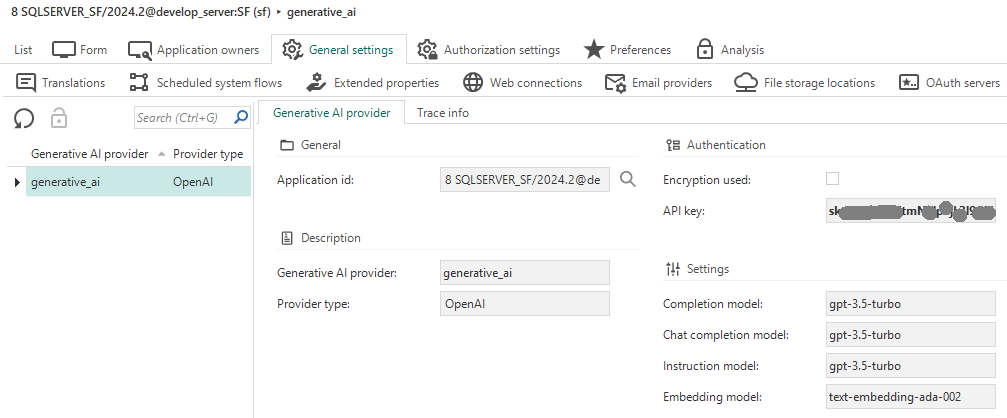
When we now for example try to use the “Summarize template with AI” we get the following error:
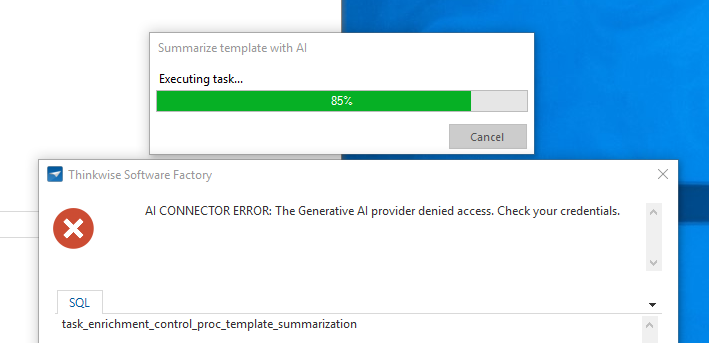
In the Indicium log we only see:
2024-09-13T09:16:00.2157080+02:00 [INF] Action: "GetChatCompletionsAsync". OpenAI Model ID: "gpt-3.5-turbo". (497ca86f)
When using the same API-key in Postman to do a call to an OpenAI-API, we get a result without any problem. (tested from the same server as the one which has the Indicium-server for the SF to check against firewall-rules)
An idea what can be wrong ?
We are on the latest version of all TW components.





