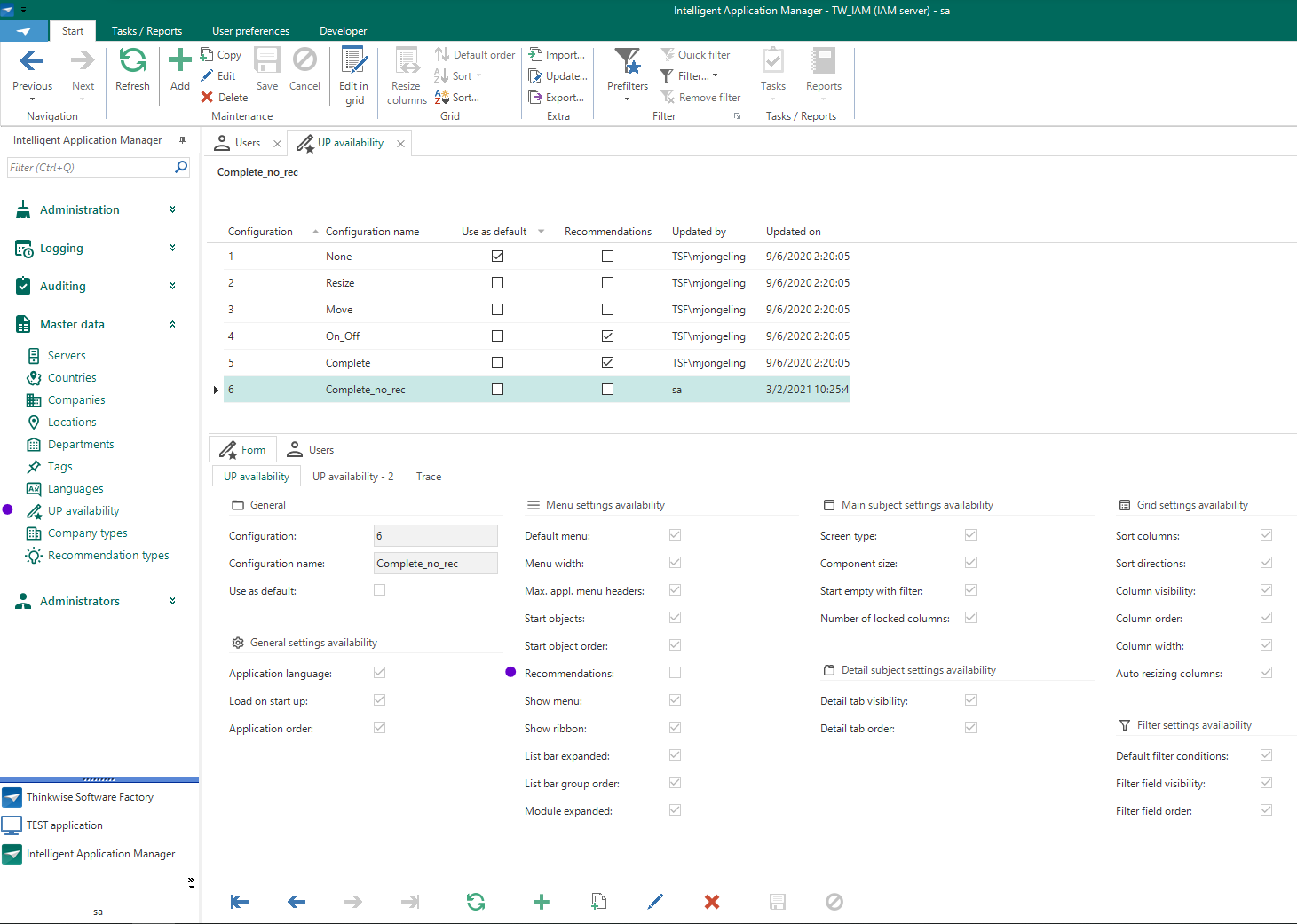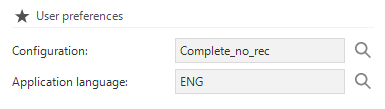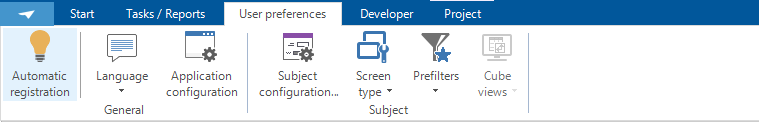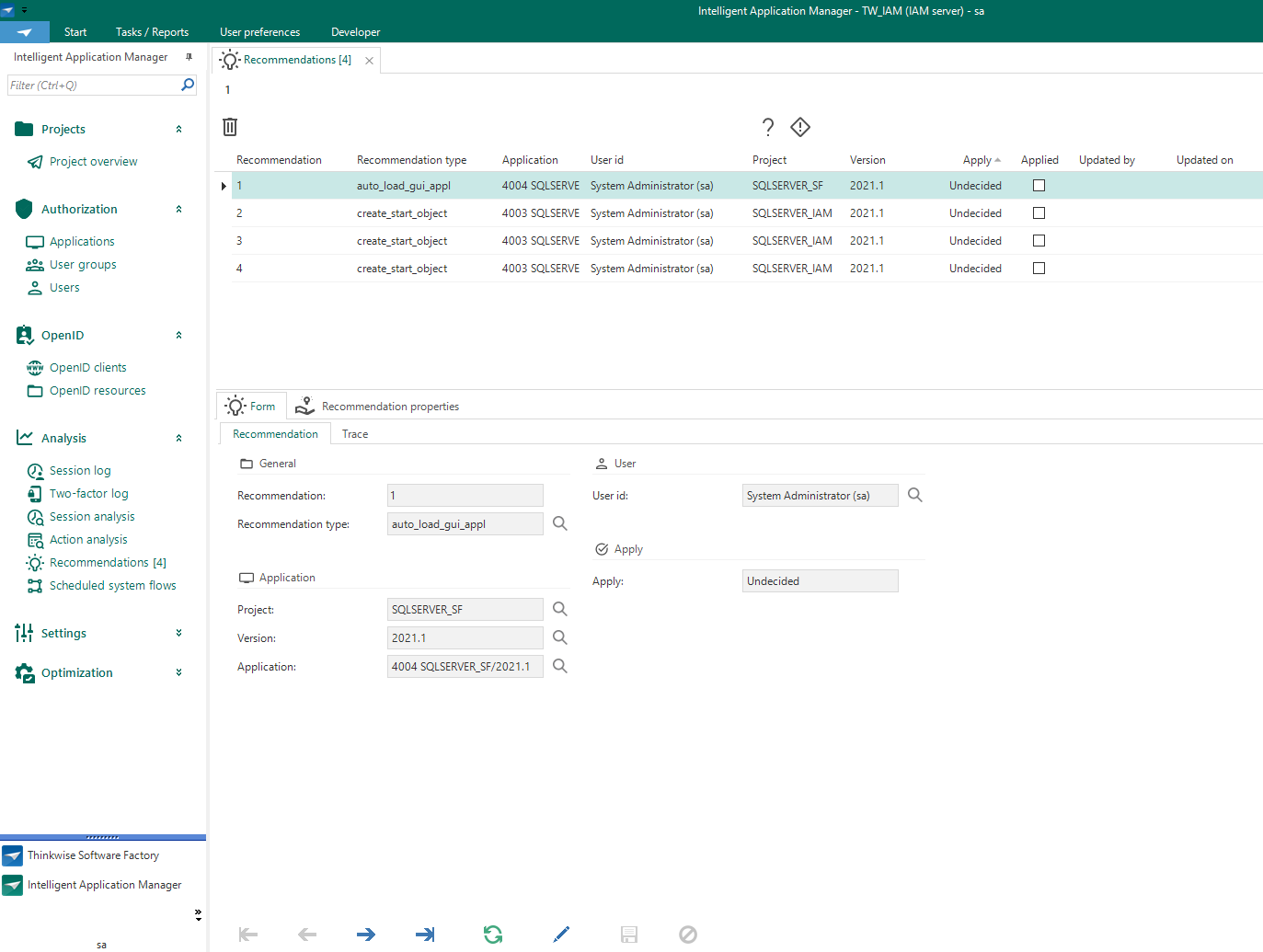When you have recommendation enabled for a user in IAM. You get the 2 buttons under User preferences (Recommendation). My question is can you hide these buttons but still have the recommendations enabled ?
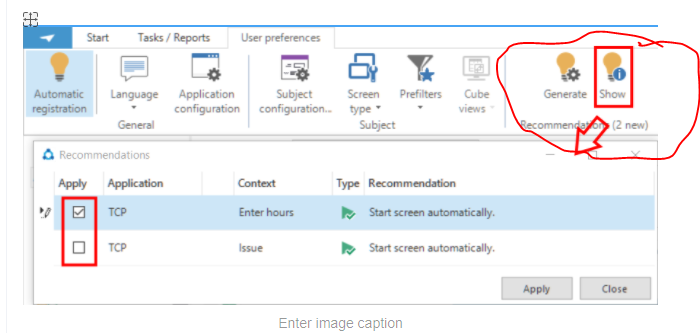
https://docs.thinkwisesoftware.com/docs/iam_admin/users.html#self-learning-ui