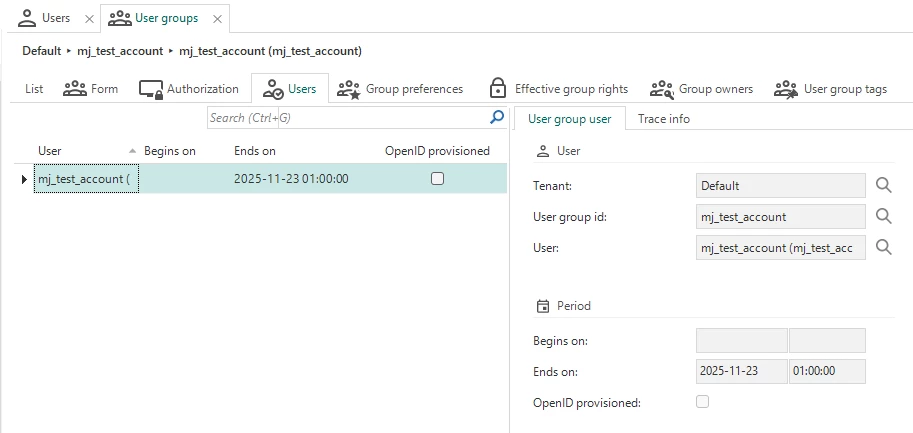The thinkwise documentation states that the end date of a user in the IAM controls the access of a user to the application. However, the user is still able to access the application after i fill in the end date.
If i fill in the end dates in the user group of which the user is a member of then the user has no access to the application. I expected the end date on user level would be the primary end date. Am i mistaken about what the end date of a user does?
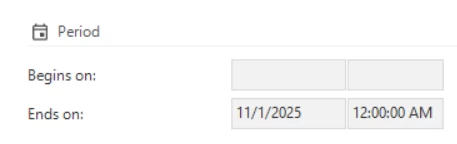
We are using windows GUI and version 2025.1. The user is not an admin or have any other role in the IAM and authentication is through windows.