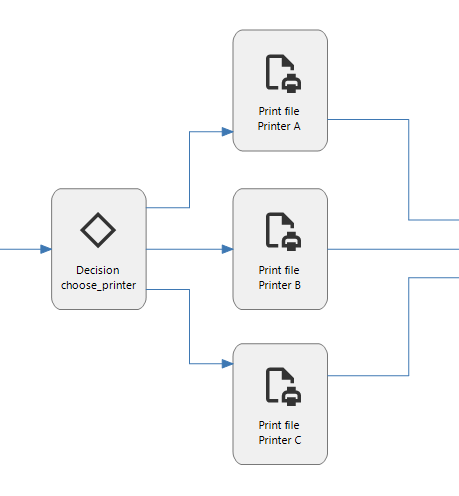hi,
In a previous topic
I described our need to be able to print pdf’s or other documents in our db from the windows client. Since 2022.2 there is a new procesaction Print file (PDF) for this, where you have to set the specific printer in the system flow:
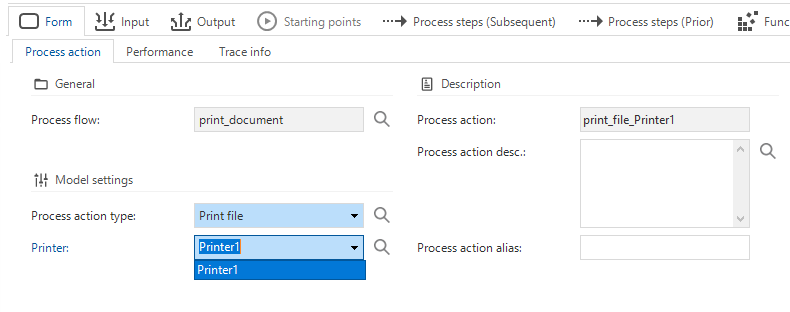
We want our users to be able to select which printer to use for specific prints (like pdf’s for printer A, zebra labels for printer B), but this setting is not a fitted for a process variable, it’s fixed. Is there another way to solve this (without creating an application for every user/printer combination)?