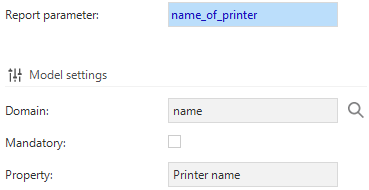hi,
For printing documents (pdf files, txt files for label printer) we need some settings per user so we can specify which printer is to be used (without manual user input). So I need a look-up for printers.
In advanced menu we can add printers, but can we use this table in our data model? Or are these printers only for reporting?