hi,
I added the dynamic model for tracing data, but the extra columns cannot be used for sorting the list:
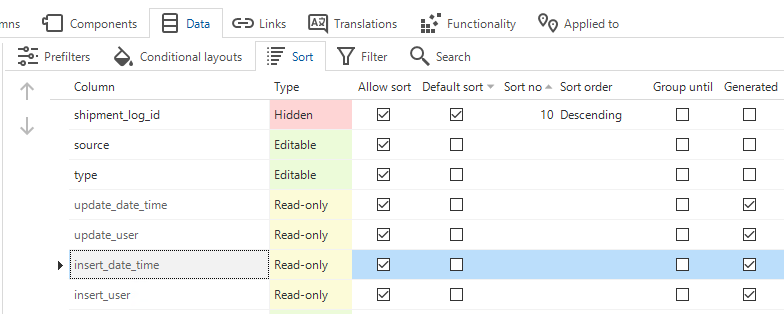
As tracing data is at best when sorting at the updated time, how can I use these columns for default sorting?
hi,
I added the dynamic model for tracing data, but the extra columns cannot be used for sorting the list:
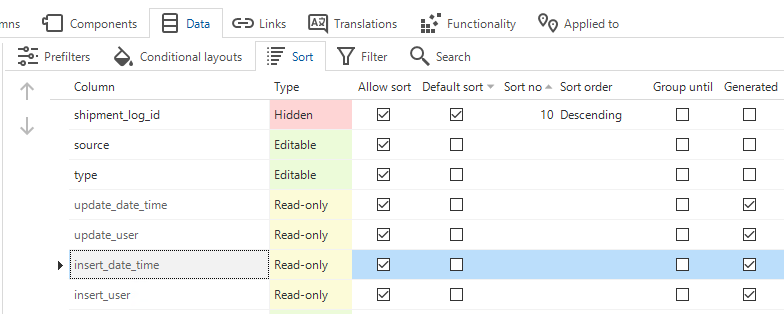
As tracing data is at best when sorting at the updated time, how can I use these columns for default sorting?
Best answer by Renée Evertzen
Hey Tejo,
While it is true that any generated column cannot manually be included in the columns used for sorting, it is theoretically possible to modify the dynamic control procedure to include these columns in the sorting order of the table, depending on how this functionality was implemented in your project. Unfortunately this is something that I cannot determine based on your post alone.
If this is also not an option you can considering adding a hidden expression field to the table that selects the trace value and use that for sorting instead.
Hope this helps!
Enter your E-mail address. We'll send you an e-mail with instructions to reset your password.