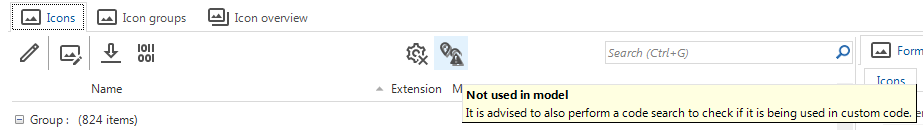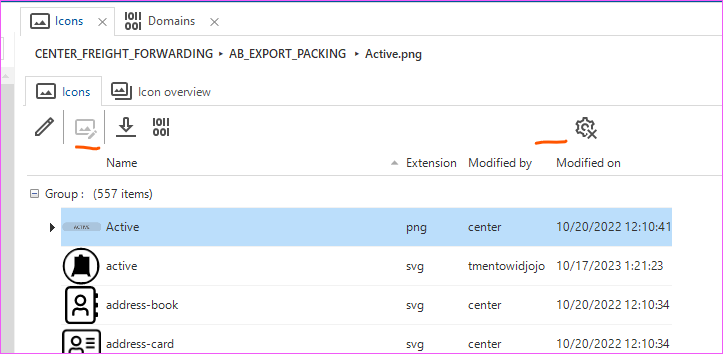Hi @Blommetje,
I meant something similar like this, for unused icons.
You are right that it would be much more convenient to use a prefilter to quickly identify which icons are not in use. This is exactly why we already added this prefilter to the icons screen, the screenshot was actually a screenshot of the Icons screen.
However, I was under the impression that this prefilter had already been released in the latest platform version (2024.3), but it appears we added it slightly later. This means it will be released and available for you in the next platform release.
Also, here the task is not available. Why is this? I assume it is disabled when the Icons is not in use. Since it is not use, where would you update it?
Now I understand 😀 You are correct, this task becomes read-only when the icon is not in use, precisely for the reason you mentioned. Therefore, it would be safe to delete the icon in this case, provided you don’t plan to use it in the future.
However, as mentioned earlier, the prefilter offers a more convenient (batch-wise) way to identify unused icons, so you can also consider waiting for the next platform version.
Does this answer your questions?