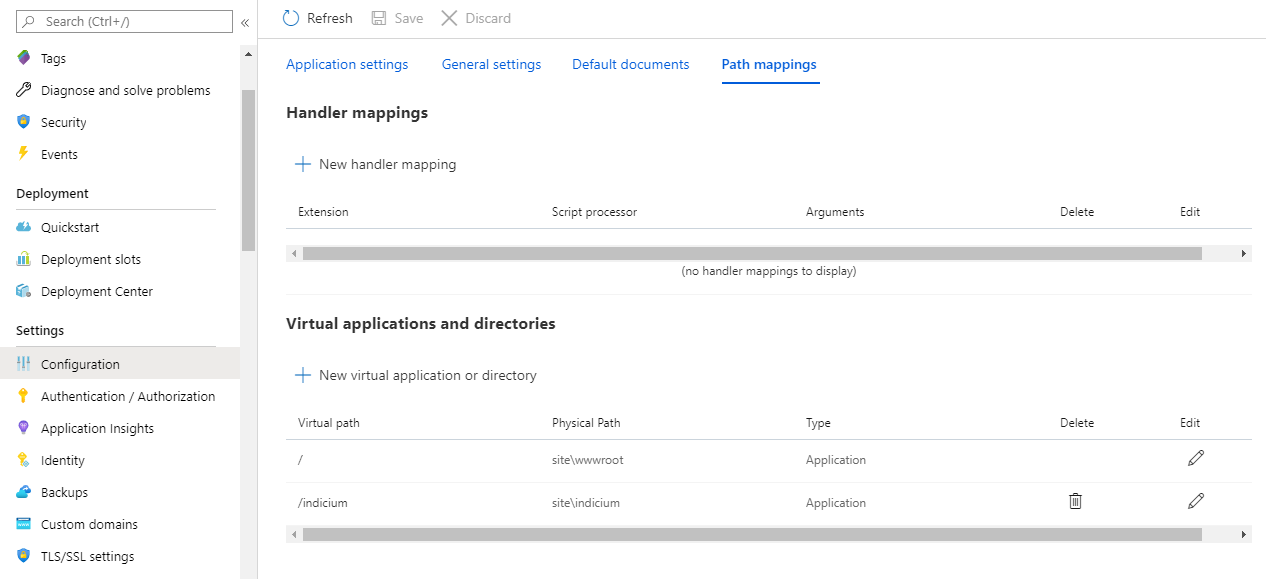I'm trying to verify if the Universal GUI is working in Azure. I’ve tested it first on a local IIS environment connected to the Azure databases, which works. The next step is moving Indicium + Universal GUI to Azure App Services.
I’ve created an App Service for Indicium 2020.1.8, which works out of the box. The Universal GUI (RC1) needs some more attention:
- It's not possible to add mime types via the Azure Portal GUI, so you have to configure a web.config to ensure the config.json file can be read and the .woff font works. I've added the following web.config file in the root directory (not sure if the mime types are ok):
<configuration>
<system.webServer>
<staticContent>
<mimeMap fileExtension=".woff" mimeType="application/font-woff" />
<mimeMap fileExtension=".woff2" mimeType="application/x-font-woff2" />
<mimeMap fileExtension=".json" mimeType="application/json" />
</staticContent>
</system.webServer>
</configuration>- Then I have different end points for Indicium (company-indicium.azurewebsites.net) and the GUI (company-universal.azurewebsites.net), which will give a conflict with CORS according to the chrome log. This can be fixed by adding the GUI endpoint in the App Service of the Indicium app service.
At this point I got stuck after trying to log in:
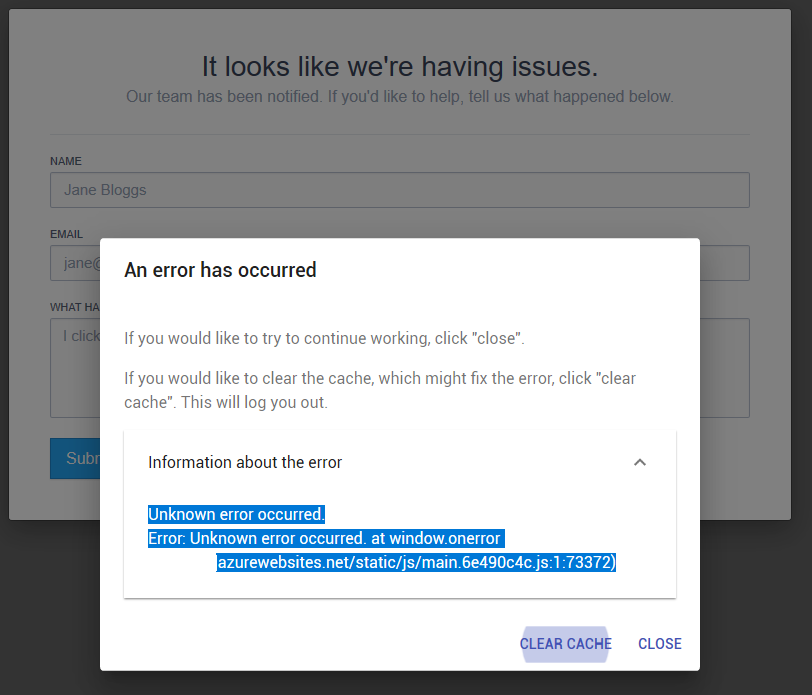
, the Chrome log shows 2 things:
- A 401 error on the call https://company-indicium.azurewebsites.net/iam/iam/i_ui_usr which I assume is OK (because you can't be logged in)
- The message:
Refused to get unsafe header "TSFMessages" - (The log also shows it sends something to Sentry logging)
I'm pretty sure it's something about CORS, but I don't know what exactly.