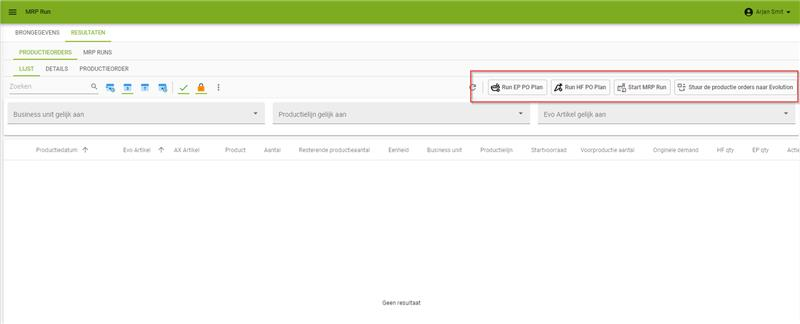Hello,
we have a group of prefilters that prefilter the status of a purchase order. As you can see in the image, the prefilters would easily fit in the top bar above the list. However, the prefilters are not shown here.
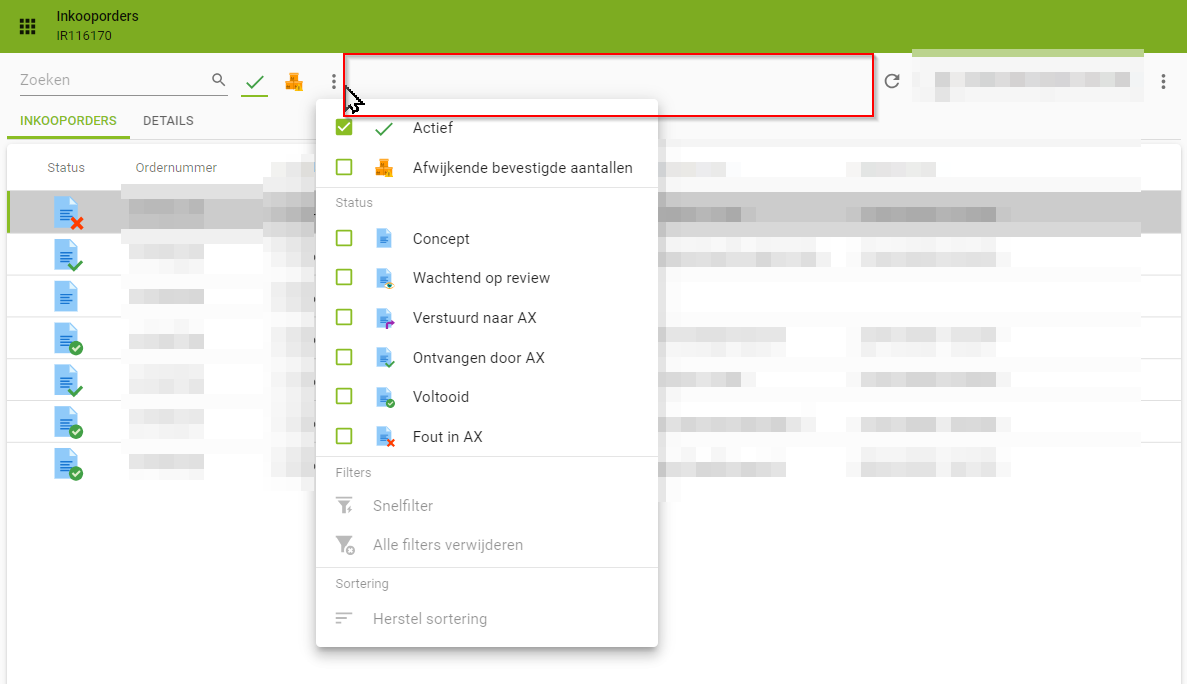
When we make the screen a little bit wider however, the prefilters are displayed as expected.
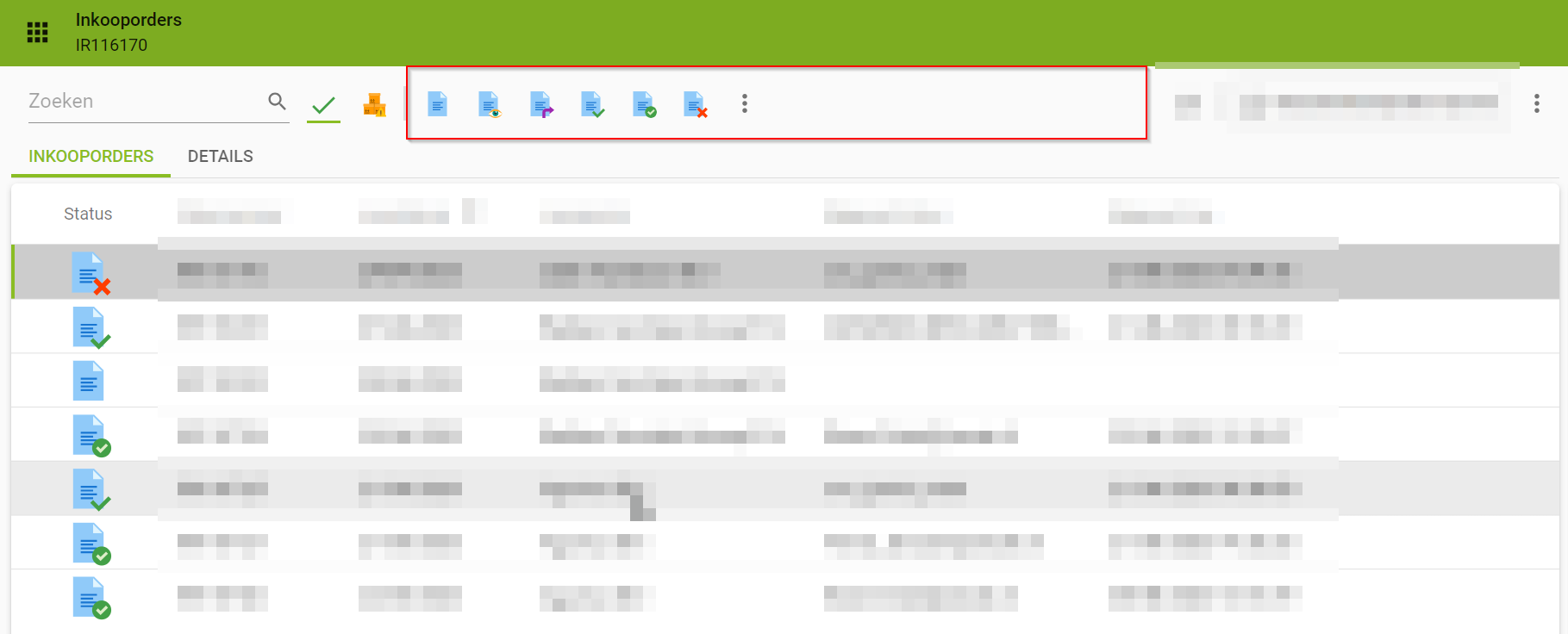
Is this considered a bug or is there any way a developer can influence this behaviour via the SF?
Thanks in advance.