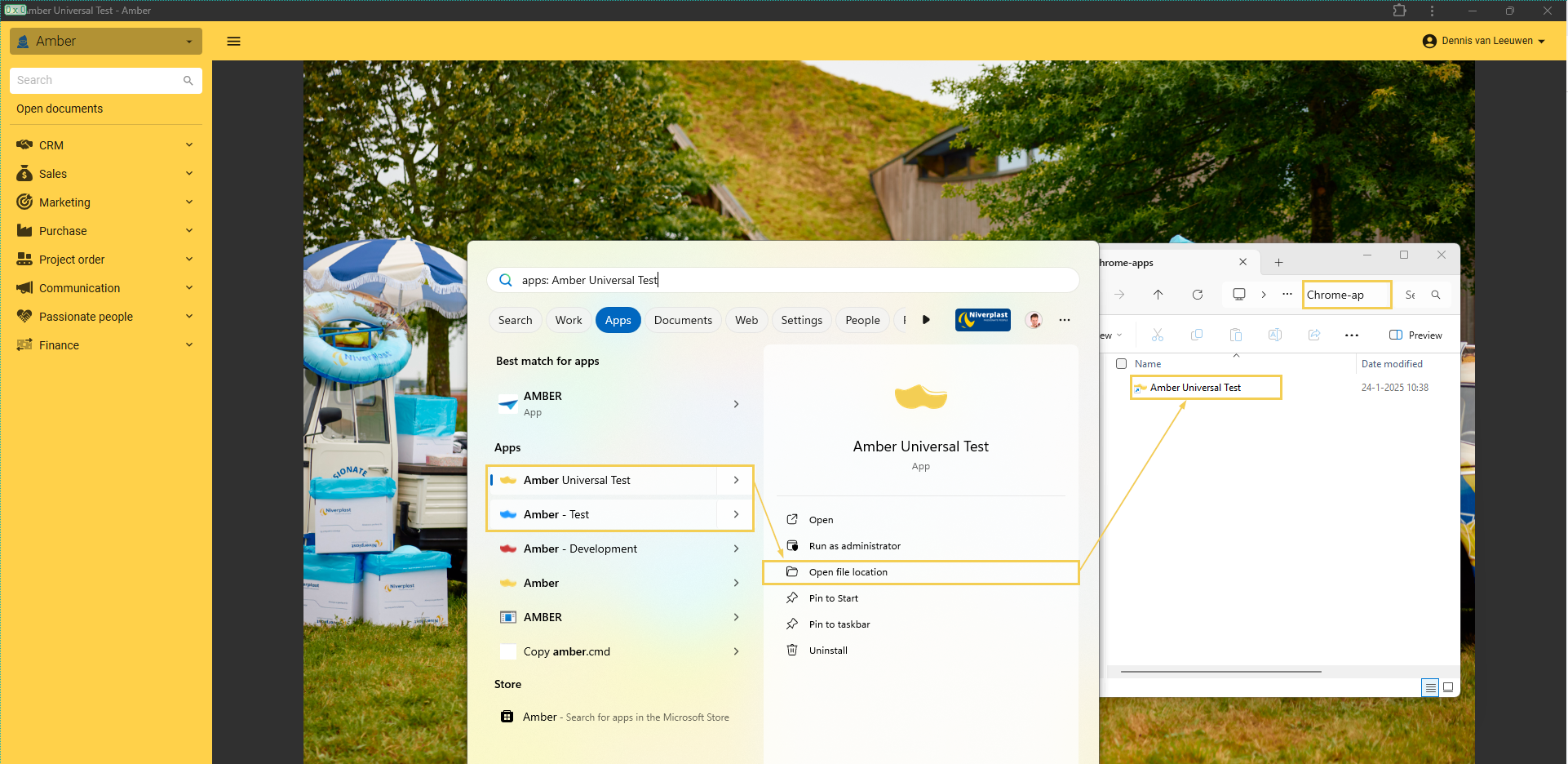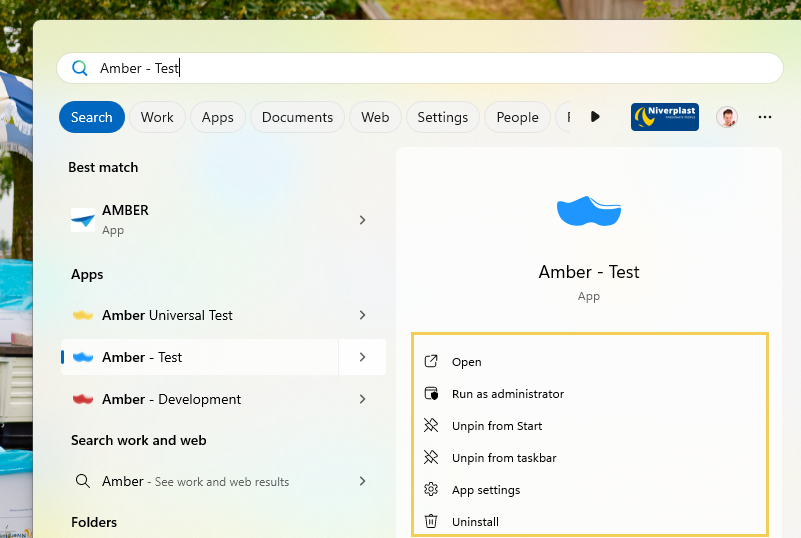To create a visual distinction in the OTAP environment, I have added a new icon (blue) for the test environment to the Universal/Icons folder. When will this update be applied locally for the user without requiring the app to be reinstalled first?
Below shows that it also added the new app but did not overwrite the old one. Of course I can delete this app, but this is an action you want to avoid with end users precisely. What I also notice is that a shortcut has also been created for the old shortcut in the following folder: C:\Users\\AppData\Roaming\Microsoft\Windows\Start Menu\Programs\Chrome-apps
This is not the case with the new one. I would like to hear how saving the shortcut technically relates.