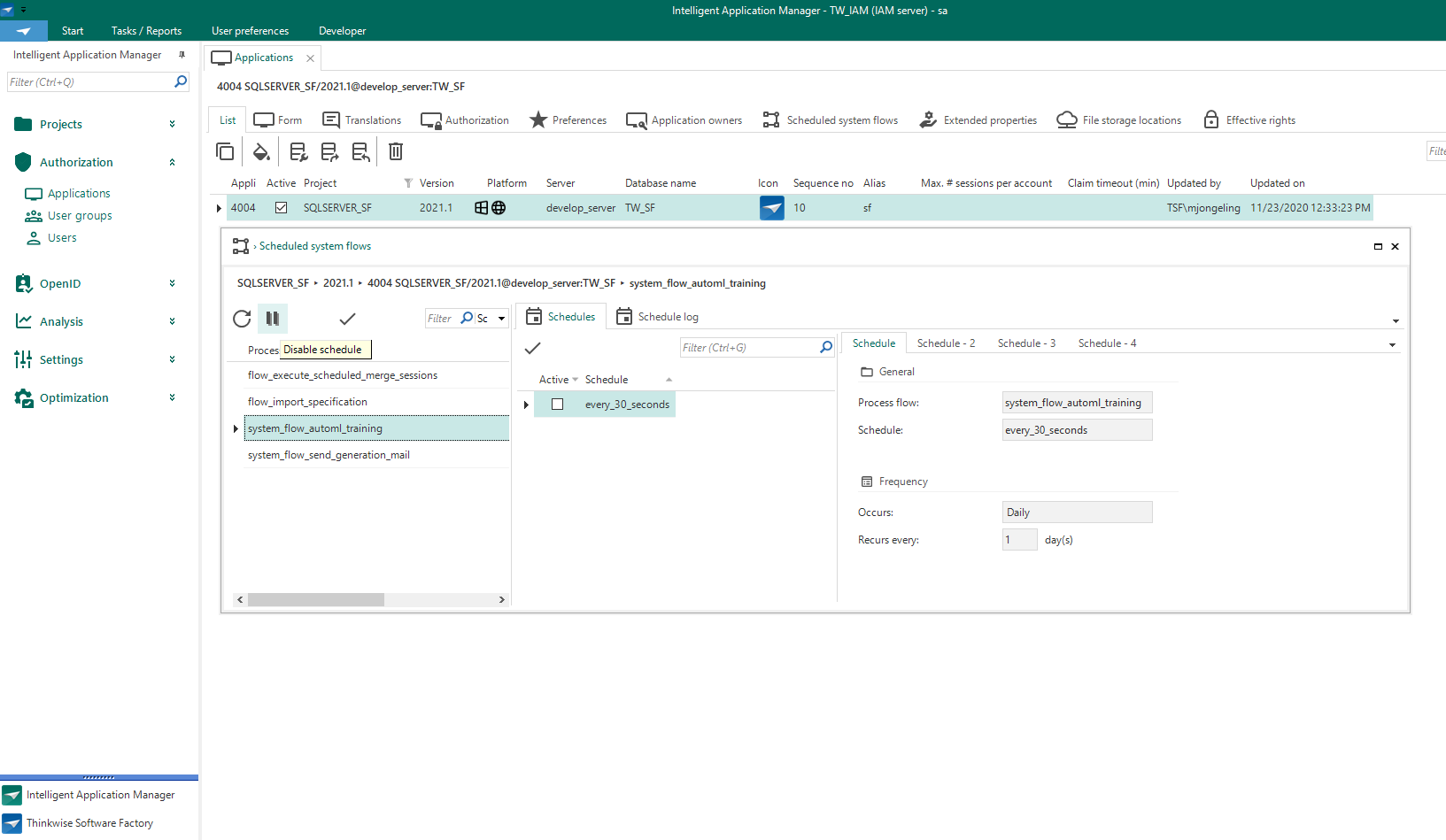I've noticed the following ‘error’ in the Indicium logs (2021.1.10, but also older versions);
2020-12-29T09:11:01.7549972+01:00 [ERR] Unable to execute the AutoML get training options connector. The AutoML service URL is missing.
We don't use AutoML and can't remember we've configured or touched something in the SF. Why is it filling the log files with such lines? What can we do to solve this error? I want the log files to be clean.