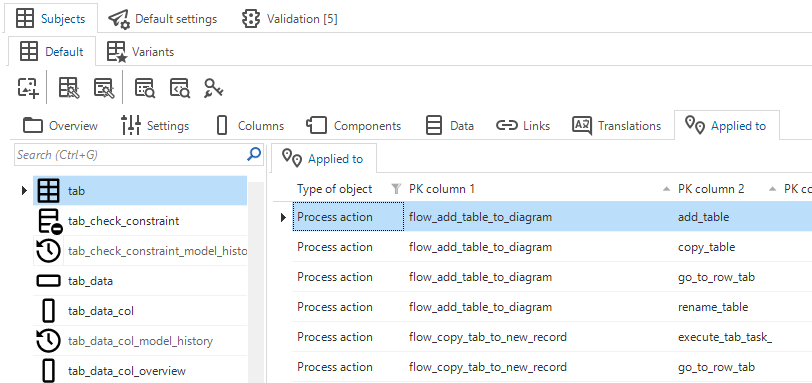I have recently created a new view in my Data model. After the creation i found out that my view wasn't needed after all. So i tried to delete it (right mouse delete).
Now i am stuck at the following message. No matter how many times i try to delete the view.
“The provided record in the table tab with key values SOLIDBRICKS, DEV, rental_contract_term_vw as model_id, branch_id, tab_id cannot be deleted. It is still in use by the table process_action.”
So how do i get rid of my “rental_contract_term_vw”