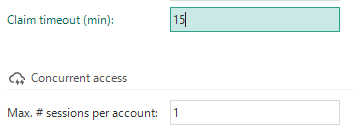Frequently I notice the message (snackbar) “unable to claim application” during a login activity.
Starting condition: My browser is configured to open a tab-page for my application;
Action: I enter my user name and password and press login
Unpredictable: I sometimes get the message “Unable to claim application”. Another time login is going perfectly, without getting this message. I have no clue about the root cause!
Settings: My application is configured in the IAM with "max 1 sessions per account" and with a claim timeout of 1 minute
My questions are:
- Does anyone have experience with getting this message
- How can I investigate the root cause of getting this message
Best answer by Vincent Doppenberg
View original