Is it possible to turn on reference column “Transport ID”?
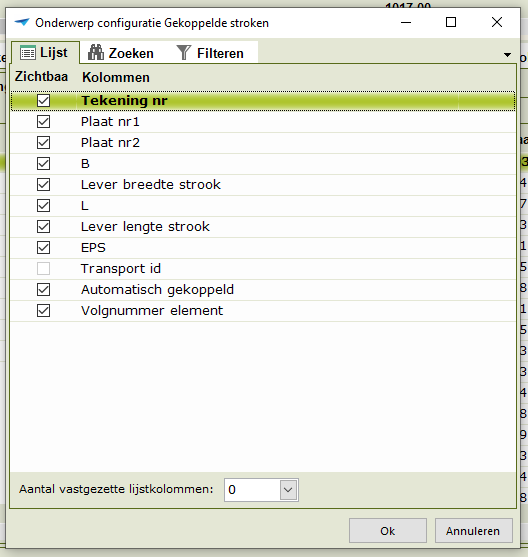
Is it possible to turn on reference column “Transport ID”?
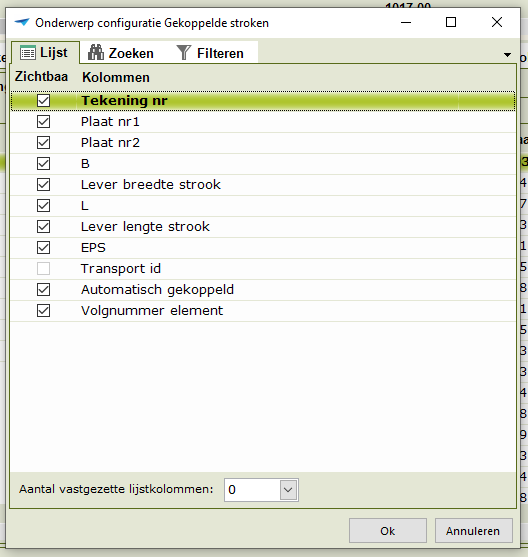
Best answer by Mark Jongeling
Hi,
Since you've opened this subject via a reference, the column is not shown. It is also not possible to show the column in this way in the List.
To make it visible in the list (and form), have an expression field that has the value of transport_id :
t1.transport_idLay a reference on this expression field too and make sure the detail will be shown via this reference instead of via the reference on the transport_id column.
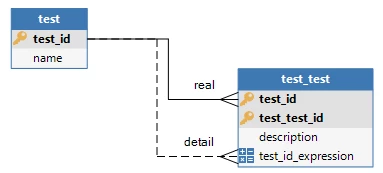
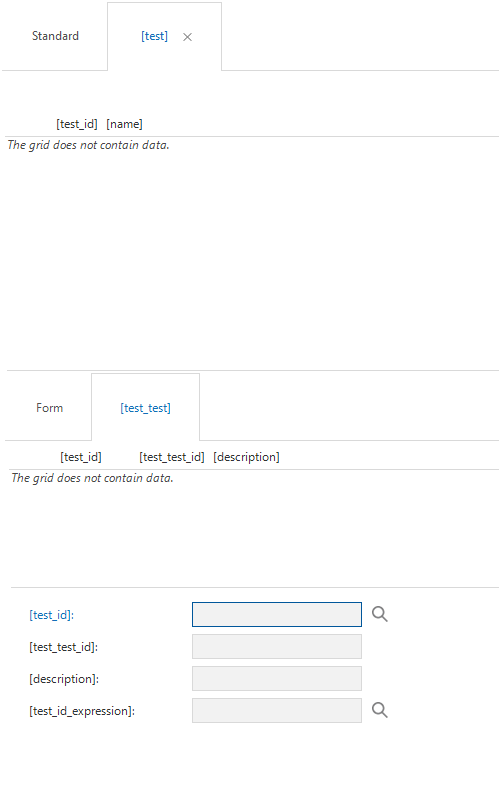
Above you see that test_id, the PK column, is now visible in the list, but not the reference column test_id_expression. In the form you do see all columns but you wish to see it in the list, hence my example.
Enter your E-mail address. We'll send you an e-mail with instructions to reset your password.