As we would say in Dutch: “What have we got hanging on our pants now!?”
When I pres the “generate code group” button in SF in one of our models I get one of these errors:
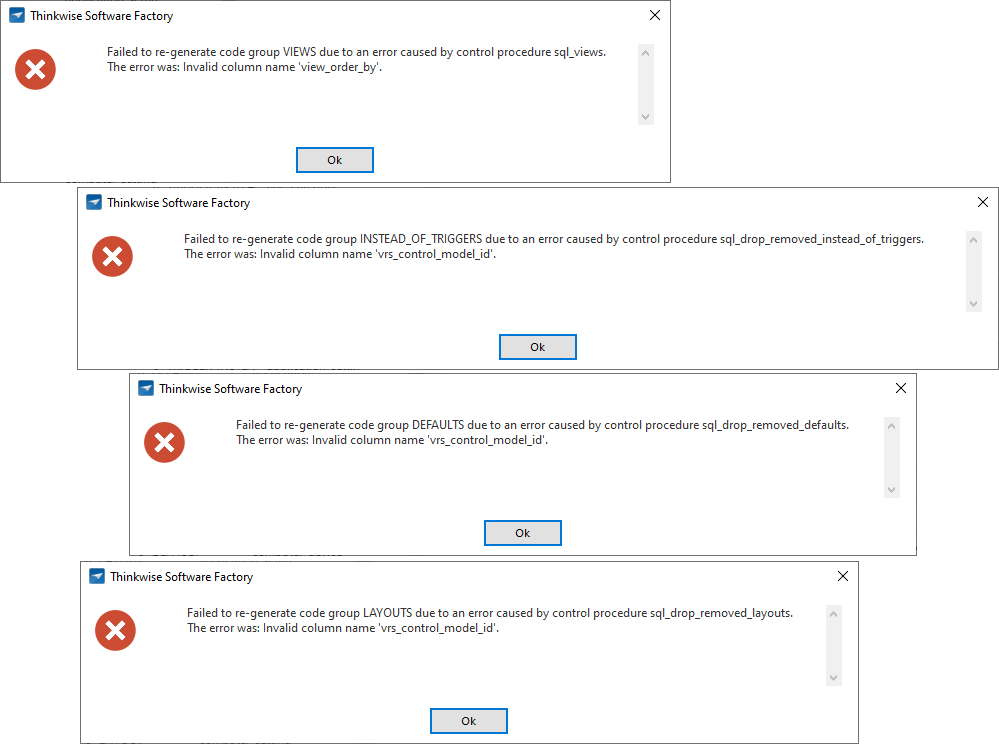
TSF GUI 2023.1.10.0
Any suggestions what is causing this and, more importantly, how do we fix this?





