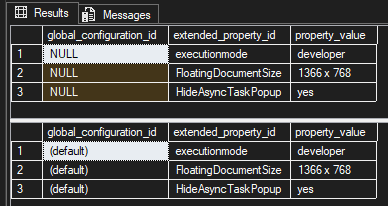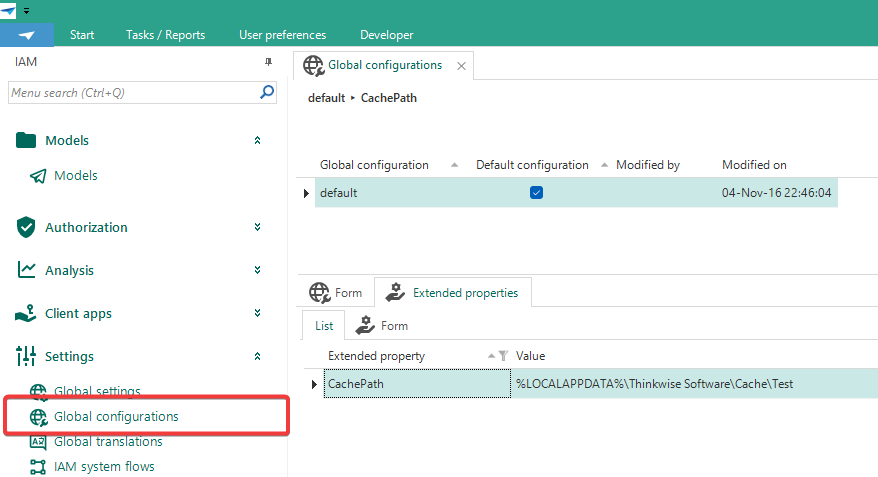TSF_dotNET.exe versus TSF_CS.exe
Are there any disadvantages to this idea?
Best answer by Mark Jongeling
Internally we release a Short-term supported (STS) version of the SF and IAM, so we can develop, test and release more successfully. However, these STS versions are not released publically, but Ricky needed it for important reasons.
GUI's are backwards compatible down to the last supported platform version, so if you run platform version 2024.3, any GUI from 2024.3.10 to today will work on it.
There are two sets of Extended properties, one from Runtime configurations/Applications, and one set from a Global configuration. Not all extended properties work via this latter method I believe, some only can be an Application extended property.
For 2024.3, leaving the globalconfiguration out of the INI should work.
Enter your E-mail address. We'll send you an e-mail with instructions to reset your password.