the tree view menu differs window/web how can i change it
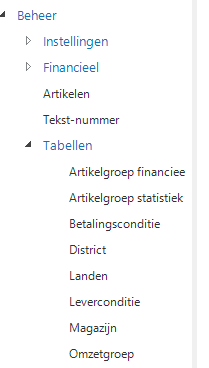
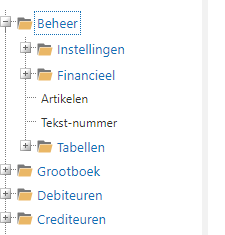
the tree view menu differs window/web how can i change it
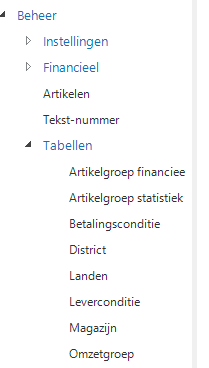
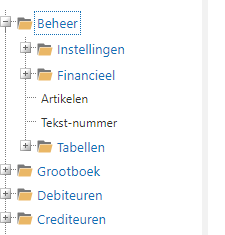
Best answer by Erik Brink
The shown folder image is an icon linked to the file system. That’s what I mean with the "group images”. I assume the rights this file location are not correct. Normally this is the SF project folder where all project related files are saved in.
The second difference I notices is the component styling indeed. We used components from different 3th party vendors for it, that’s why why they differ in styling. We are working on a new GUI(Universal) where the tree menu is completely redesigned. It will look more like our listbar menu with groups inside parent groups.
I hope this clarify my previous answer a little more.
Regards,
Erik
Enter your E-mail address. We'll send you an e-mail with instructions to reset your password.