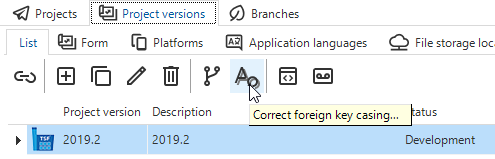Hello,
I have a column in a table with a translation object created for this column.
If I open the table in Windows it displays the correct name for the column. If I open the same screen in a mobile app it doesn't show the correct name but shows the original field name. All the other fields are translated well. I don't use a tab variant for this table. Is there an option to add the translation object for the mobile app as well?
Solved
Translation not visible in mobile app
This topic has been closed for replies.
Enter your E-mail address. We'll send you an e-mail with instructions to reset your password.