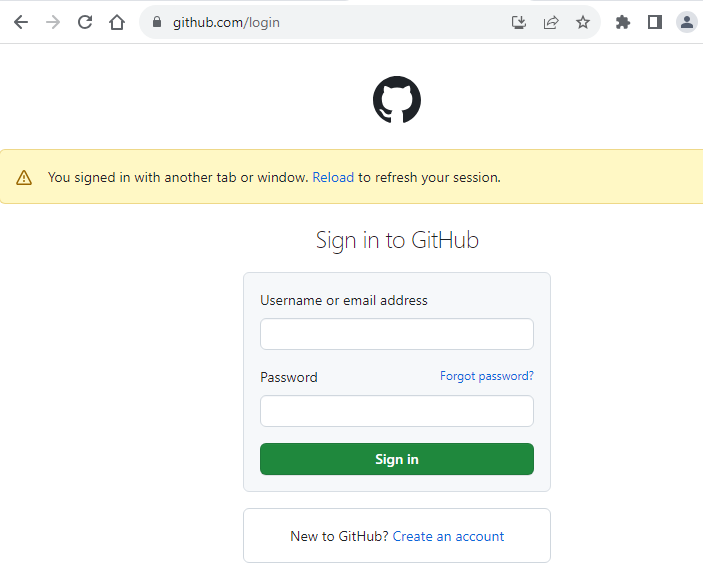Hello Heini,
This is expected behavior and this is how it works for most, if not nearly all, web applications.
The way that you have written down the steps does make it seem a bit confusing, but this is because you have opened the login page in both tab pages before logging in. Normally, if you would log in on tab page 1 and then open tab page 2 and navigate to the Universal GUI, it will log you in automatically. In your situation, if you would refresh tab page 2 after logging in on tab page 1, you would also be logged in immediately.
The reason for this behavior is authentication cookies and as I said before, this is how nearly all web application operate. This behavior is actually a requirement for Single Sign On to work at all.
If you want to log different users in at the same time, then there are two things you can do:
- Use a different browser for each user.
- Use a normal window and an incognito/inprivate window. Please note though that multiple incognito/inprivate windows do share cookies amongst themselves, but they are separate from normal windows.
So if you have Google Chrome and Mozilla Firefox, for example, then you can log in four users simultaneously by using a normal window and an incognito window on both of these browsers.
I hope this helps.