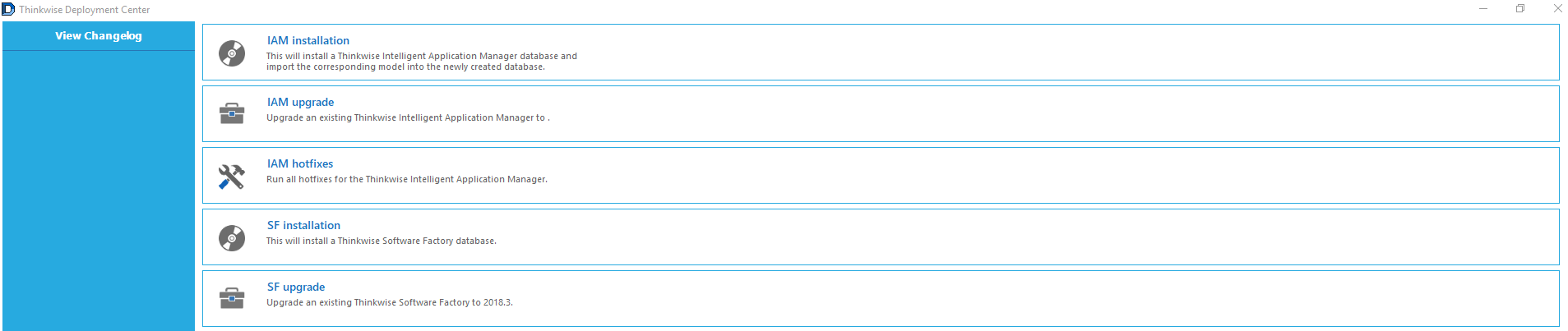When you use the Thinkwise Deployment Center for the upgrade of a new released IAM-version the deployment center is asking to specify the application folder path and the path for linking the IAM files (for example: Images and Reports).
In the manual there is no explanation how you need to define the correct path. When you give the wrong network path the deployment center will automatically create a new folder with his subfolders.
Up to what level do you need to specify these folder path?
For example:
....\Software_Factory\Application\
....\Software_Factory\Application\SQLSERVER_IAM\
....\Software_Factory\Application\SQLSERVER_IAM\2018.3\
Solved
Thinkwise Deployment Center - IAM upgrade - 2018.1 > 2018.3
Best answer by Anne Buit
The first example would be correct. The deployer will place the project folder within the provided applications folder.
When installing or updating IAM, the deployer will create or merge the SQLSERVER_IAM folder at the provided applications folder.
I'll see if we can update the informational text in this step of the deployer and update the docs.
Quick reminder that everyone is free to submit a pull request for the documentation you mentioned. More info here.
When installing or updating IAM, the deployer will create or merge the SQLSERVER_IAM folder at the provided applications folder.
I'll see if we can update the informational text in this step of the deployer and update the docs.
Quick reminder that everyone is free to submit a pull request for the documentation you mentioned. More info here.
This topic has been closed for replies.
Enter your E-mail address. We'll send you an e-mail with instructions to reset your password.