An item from the Thinkstore is stuck on the status “Installing” What can be done to solve this?
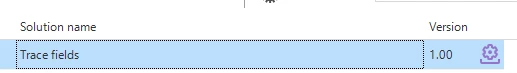
I think the flow failed, as this appeared in the Indicium log:
Flow: system_flow_thinkstore_download
Message: The SSL connection could not be established, see inner exception. -->Unable to read data from the transport connection: An existing connection was forcibly closed by the remote host.. -->An existing connection was forcibly closed by the remote host.
Stack trace: at System.Net.Http.ConnectHelper.EstablishSslConnectionAsync(SslClientAuthenticationOptions sslOptions, HttpRequestMessage request, Boolean async, Stream stream, CancellationToken cancellationToken) at System.Net.Http.HttpConnectionPool.ConnectAsync(HttpRequestMessage request, Boolean async, CancellationToken cancellationToken) at System.Net.Http.HttpConnectionPool.CreateHttp11ConnectionAsync(HttpRequestMessage request, Boolean async, CancellationToken cancellationToken) at System.Net.Http.HttpConnectionPool.AddHttp11ConnectionAsync(QueueItem queueItem) at System.Threading.Tasks.TaskCompletionSourceWithCancellation`1.WaitWithCancellationAsync(CancellationToken cancellationToken) at System.Net.Http.HttpConnectionPool.SendWithVersionDetectionAndRetryAsync(HttpRequestMessage request, Boolean async, Boolean doRequestAuth, CancellationToken cancellationToken) at System.Net.Http.DiagnosticsHandler.SendAsyncCore(HttpRequestMessage request, Boolean async, CancellationToken cancellationToken) at Microsoft.Extensions.Http.Logging.LoggingHttpMessageHandler.<SendCoreAsync>g__Core|5_0(HttpRequestMessage request, Boolean useAsync, CancellationToken cancellationToken) at Microsoft.Extensions.Http.Logging.LoggingScopeHttpMessageHandler.<SendCoreAsync>g__Core|5_0(HttpRequestMessage request, Boolean useAsync, CancellationToken cancellationToken) at System.Net.Http.HttpClient.<SendAsync>g__Core|83_0(HttpRequestMessage request, HttpCompletionOption completionOption, CancellationTokenSource cts, Boolean disposeCts, CancellationTokenSource pendingRequestsCts, CancellationToken originalCancellationToken) at IdentityModel.Client.HttpClientTokenRequestExtensions.RequestTokenAsync(HttpMessageInvoker client, ProtocolRequest request, CancellationToken cancellationToken)





