Hi,
This question concerns SF 2021.3 - GUI 2021.3.11.0; separated from our other up-to-date infrastructure and environments.
For some specific reasons, one of our internal tools occasionally requires the data to be imported into other tools (such as Excel, R). Preferably, as a .csv.
Since the standard export functionality in the Windows GUI doesn’t allow you to structure one-to-many and many-to-many relational data, I’ve written a simple process flow that’s designed as follows.
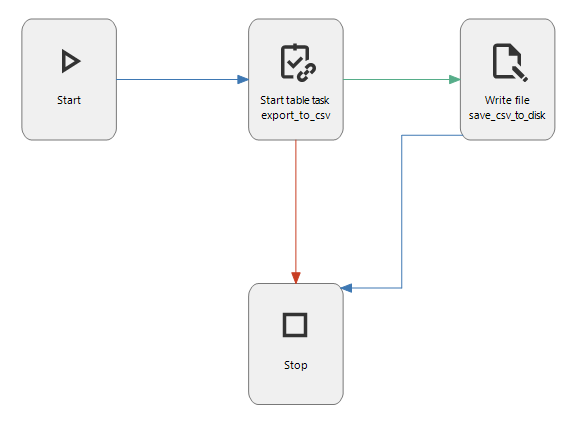
“Start table task export_to_csv” has “Performance → Use process procedure” enabled such that, based on the task parameters, the associated control procedure selects all the table’s data and relational data and saves it to a VARBINARY_MAX process variable called ‘csv_contents’.
select @csv_contents_interim = string_agg(qas.regels, char(13)+char(10))
from query_as_rows qas
set @csv_contents = (select convert(varbinary(max), @csv_contents_interim))
The task also let’s the user specify the save path and the filename to be created, which is saved in a process variable and passed as input.
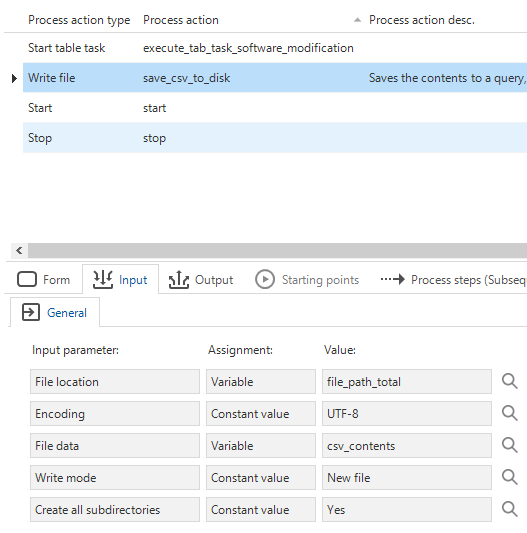
During development as an RDMS user with a smaller dataset, everything worked perfectly. However, after deploying the functionality to a production environment with where the Indicium layer handles everything, I’ve been getting some unexpected output in the resulting file that was written. Most notably that the whole file seems to be base64 encoded (using an IAM authenticated user).
When decoding with e.g. Windows Built-in certutil -decode InFile OutFile command, everything seems to be all right, although some characters seem to be unknown and are represented as specials (Unicode block) in Visual Studio Code. This could be due to the forced UTF-8 encoding.
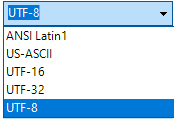
Excel seems to know what character it is though when importing the .csv (e.g. •).
This however doesn’t explain why, when indicium is handling the communication, it outputs the contents of the csv_contents process variable as base64 encoded on a single line.
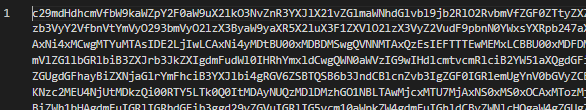
What are the conditions for this to happen exactly; and how can this be solved?
Thank you in advance,
pkostic





