Good day,
We have a task to upload a file using the file upload component. When a file is being uploaded using this task we expect a progress bar to appear under the field where the name of the file is displayed. This worked on GUI version 2023.1.15.1.0
Since GUI version 2023.2.10.0.0 the load bar does not appear anymore. This load bar was used to indicate the user that the file was uploading and that the following task could not be started yet. Now it looks like the following:
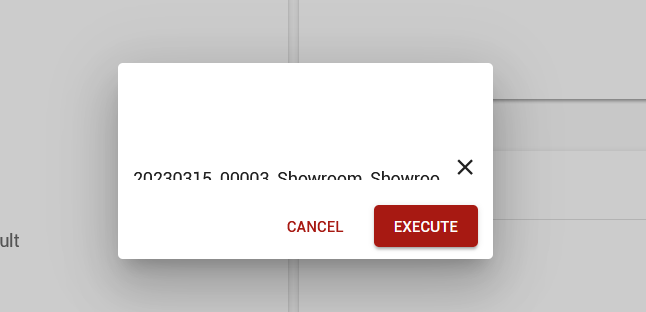
The text of the file disappears for 50% and the load bar is not shown. The indication for the user is gone and now it's possible to accidentally hit the "execute” task before the file is fully uploaded. This could lead to improper processing of the file. Is this a bug in the latest version of the universal GUI?






