Dear Community,
We only use Universal GUI as GUI in our Production environment, and of course always look for ways to push functionality to our end users as fast and with as little downtime as possible. In that regard I would like to verify whether or not it is safe to do Sync to IAM without taking the Application down?
A couple of remarks:
- I understand that for older GUIs the User session is actively terminated, this is not the case in Universal GUI.
- I am talking about doing a Sync to IAM of the current Active project version in a Production environment. Example use cases:
- After PROD deploy of new functionality we need to straighten up some UI or Roles issues
- Simple User Interface-related changes requested by End users
- The untranslated error message in the Universal GUI is not understandable for an end user, this should be fixed so end users actually understand that some functionality might have changed due to an update:
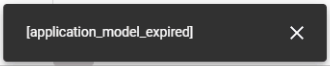
- I just performed the following test (see below GIF):
- Login with a Test user
- Open ‘Add’ Form to add a record (don't save yet)
- Revoked rights for the user in the SF
- Sync’ed to IAM
- Pressed ‘Save’ in the Form with the Test user
→ Result:- Record is Saved successfully
- Model is reloaded and Action buttons are greyed out
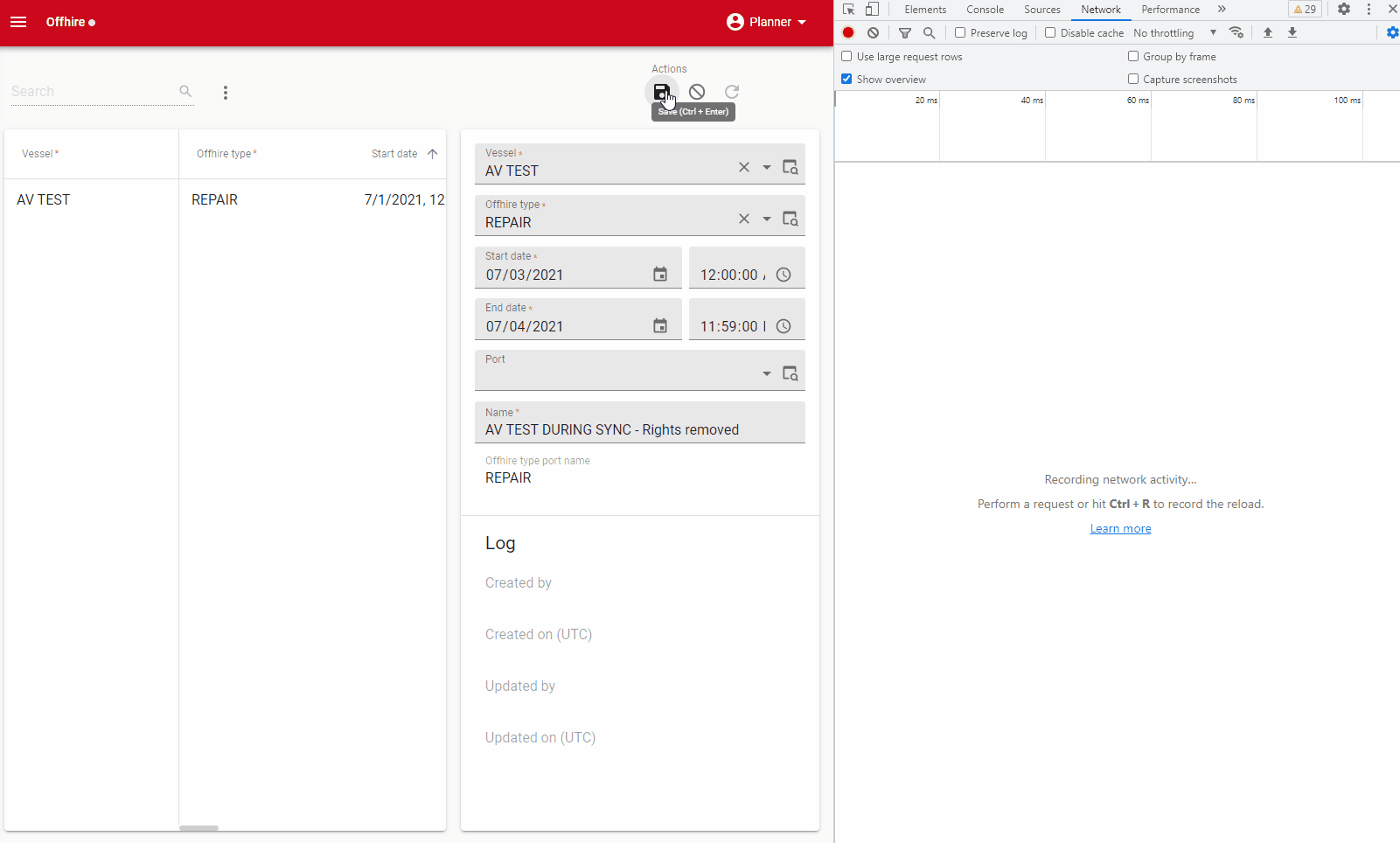
Except for the untranslated error message I feel pretty comfortable about doing Sync to IAM without downtime, based on these test results. Are there any caveats we should also be aware of?
I was kinda waiting with this question until after I would be able to test this expected feature, but just realized it's not there in Thinkwise Platform 2021.2 after all. If Sync to IAM can be done without taking the Application down I don't mind not having that feature.






