We are using SVG’s as icons in our universal application, being able to import them in the application as image_upload. When I import a SVG with colour, it will turn black after a split second. Why does this behaviour happen and how can I disable it, so the SVG’s will keep their original colour?
Solved
SVG not showing colour (Universal)
Best answer by Arie V
Your current syntax is not recommended and as a result we indeed override the color. You have two options to fix this.
Current:
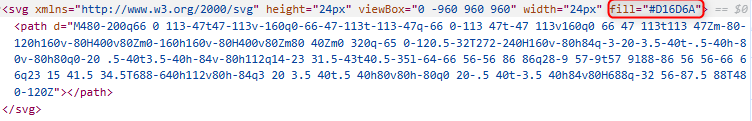
Option 1: replace fill=” with style=”fill:
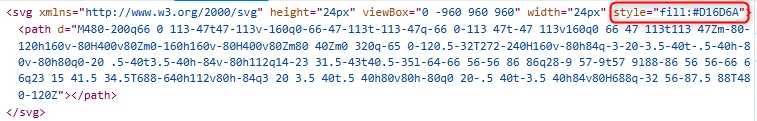
Option 2: move the fill attribute to the path level of your SVG:
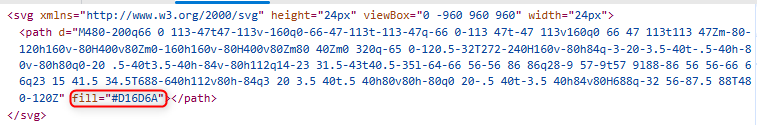
You can change this using any editor, f.e. Notepad.
This topic has been closed for replies.
Enter your E-mail address. We'll send you an e-mail with instructions to reset your password.







