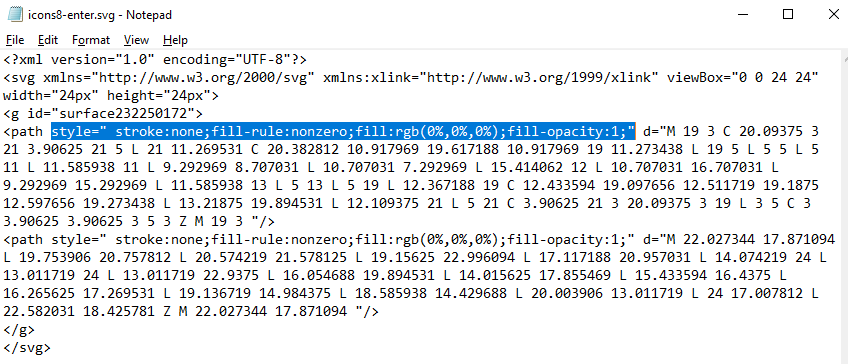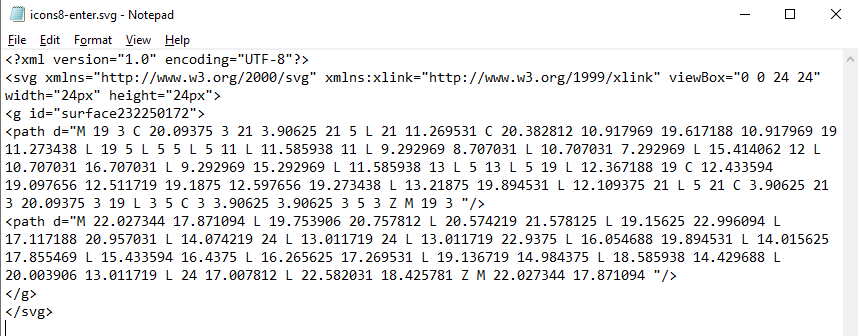A pretty nice feature of .svg images in the universal GUI is that they automatically adjust their color for readability.

Bottom image while attached to a task
I was wondering why the color adjustment does not seem to happen when I use the image as a domain element icon (maybe its just grids in general).
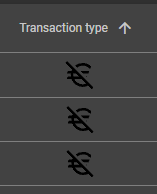
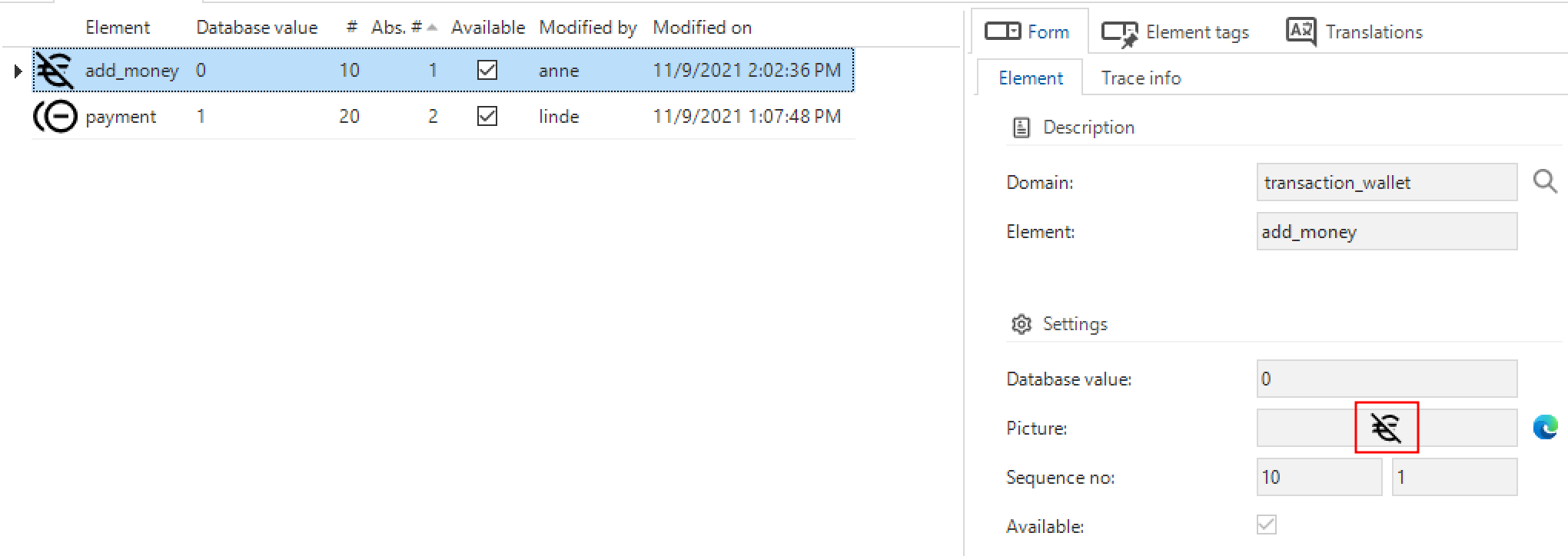
Is there any way to achieve the svg color readability adjustment in a grid like this?