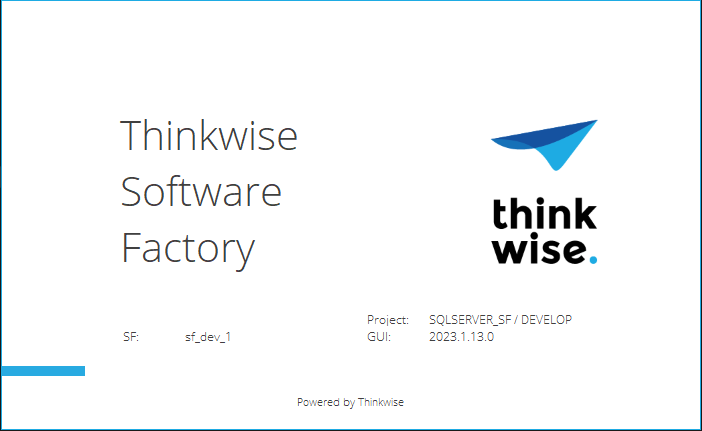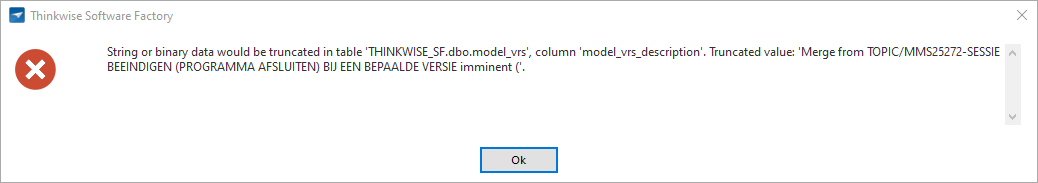We usually start the model I'm currently developing on directly from the SF with an ini file like this:
MetaSource = SF
RDBMS = SQLServer
Server = sqlserver.thinkwisesoftware.com\sql2019
Database = SF_DEV
Authentication = MSWindows
Model = MyModel
Branch = 1.20
ExecutionMode = DeveloperBut everytime I'm working in a different branch, forcing me to constantly change the branch in the ini file to make sure I open the correct branch.
Is there a way to start the application from the SF directly in the current branch?
Additionally, when the application is already started I cannot see which branch I'm using….
I also noticed that when I make a new branch using our naming convention (unfortunately TW forces upper case): TOPIC\S110-MMS12345-TEST_OMSCHRIJVING the splashscreen won't show the branch name:
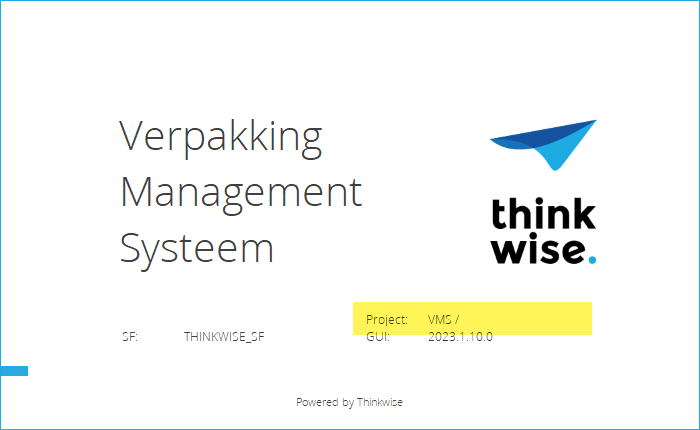
In this situation I cannot know for sure which branch is starting...