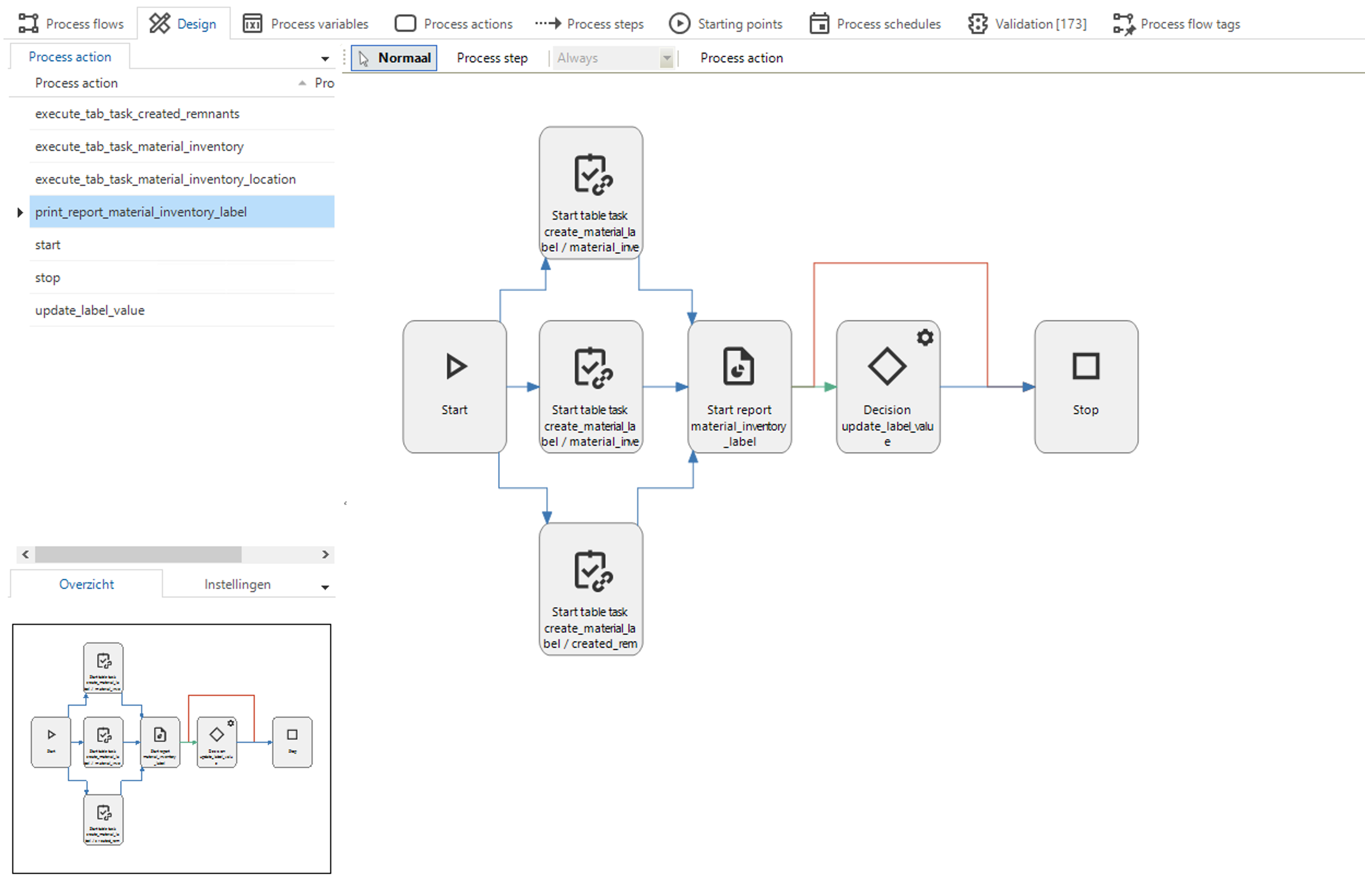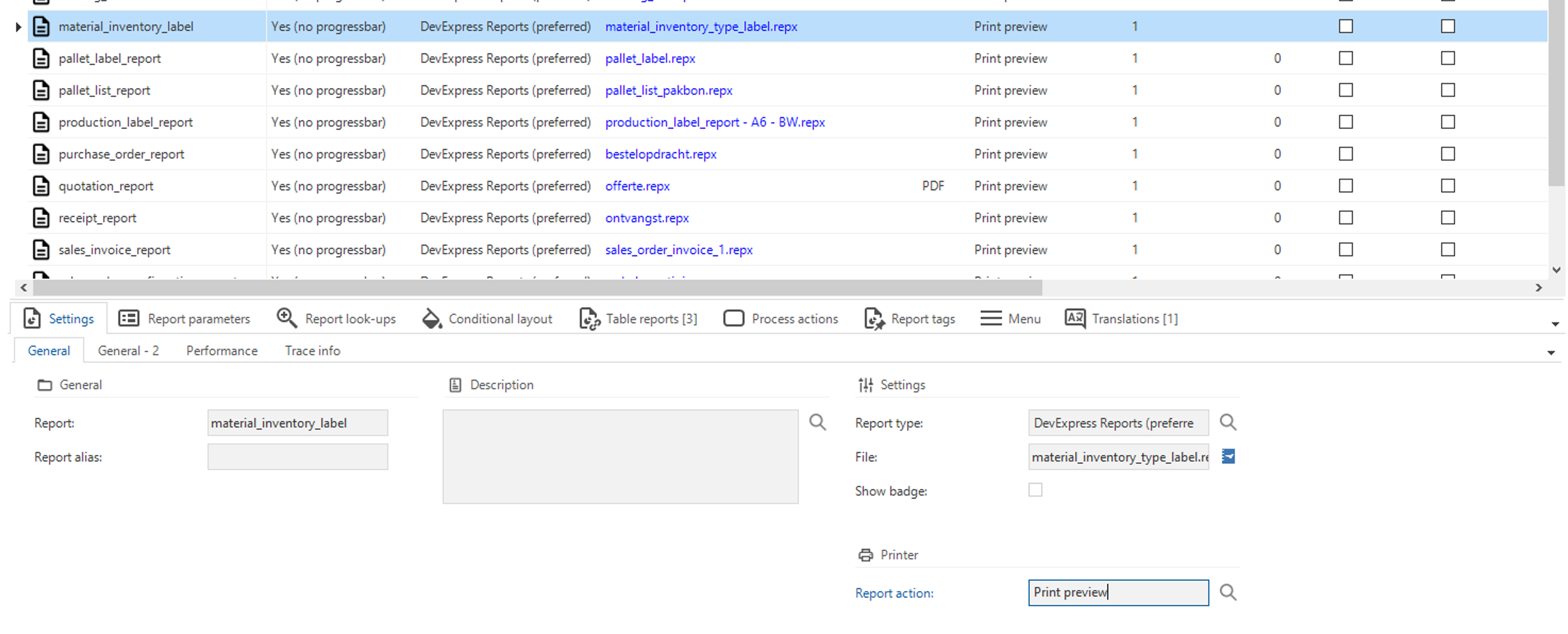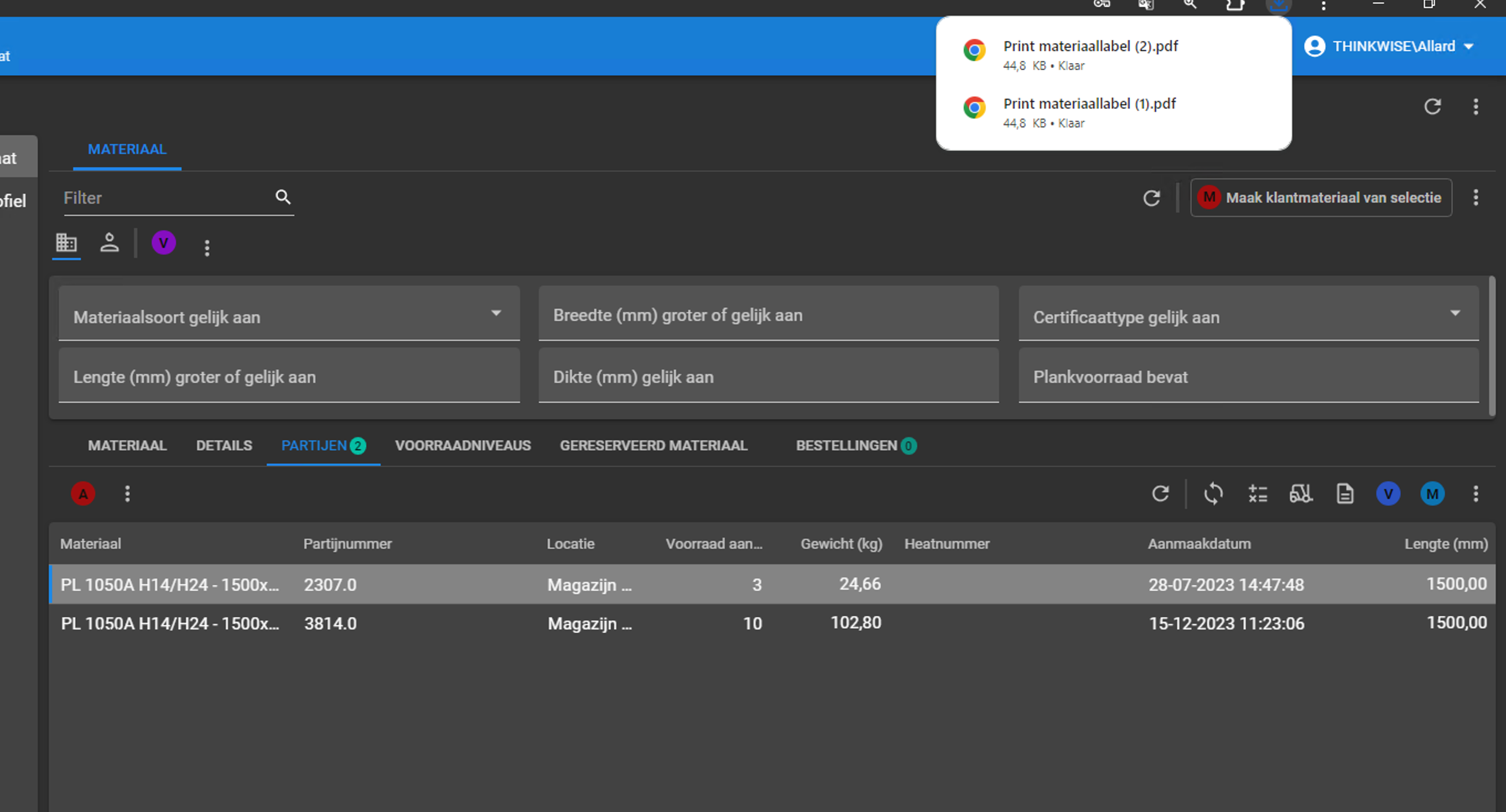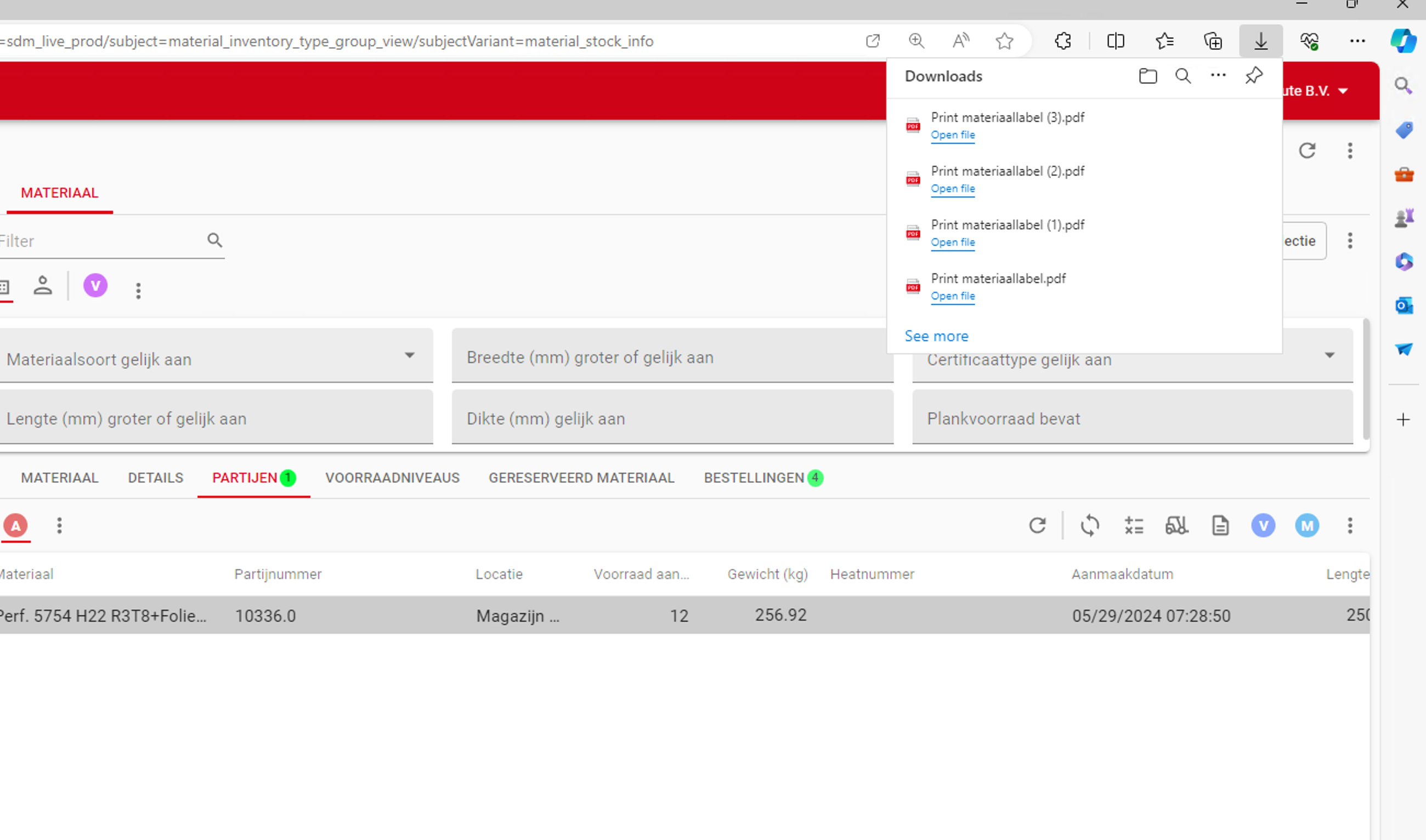Yesterday we updated to the newest version (2024.2) of universal, but now we have unwanted behaviour in the ‘start report’ process action within a process flow. Previously it would just open the PDF file in the browser. However, since the updates it downloads the file instead of opening it. We do not want this.
Is this a conscious change? Can we change a setting so it will open instead of download?
Thanks in advance!