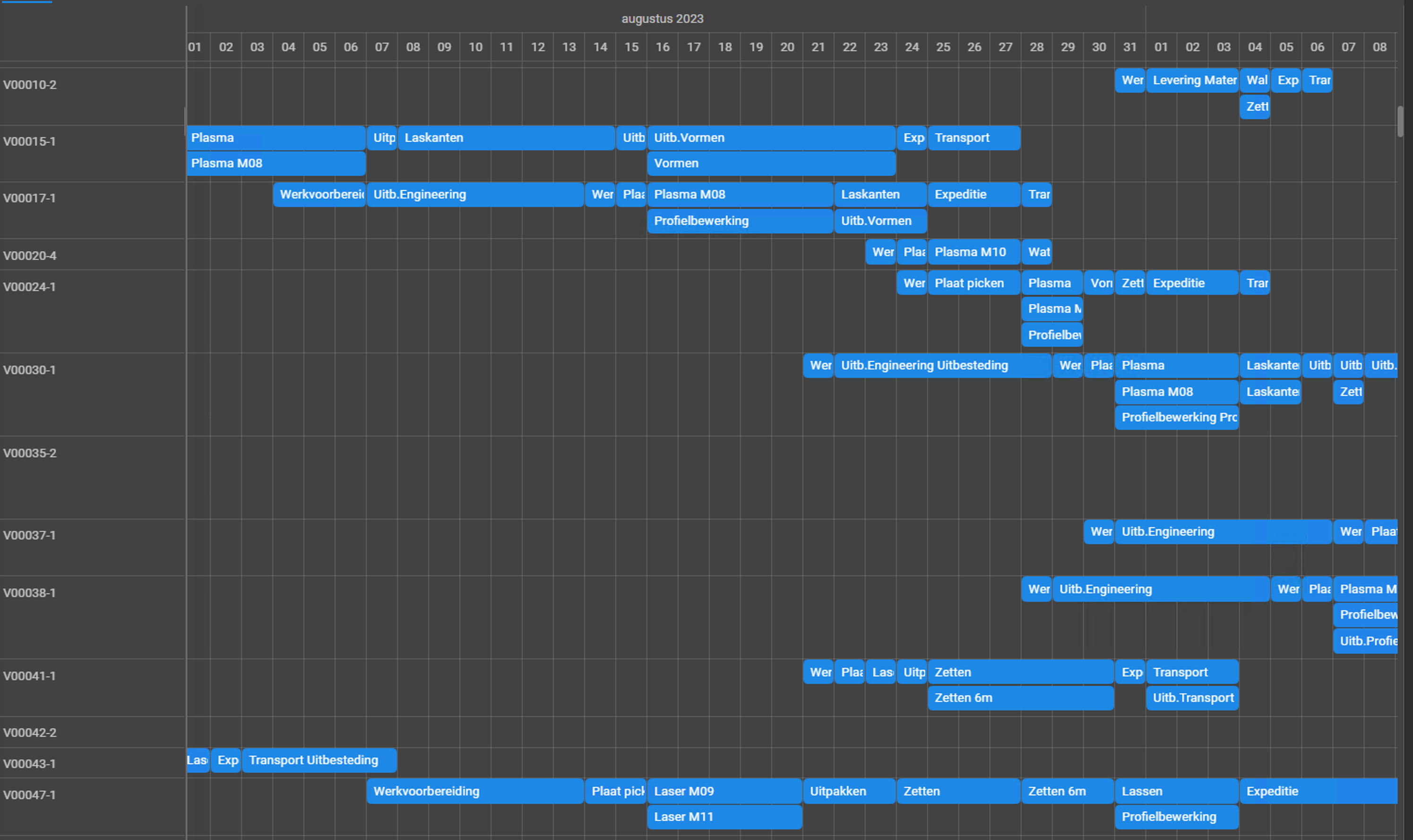Hi,
I am looking for a way to change the sorting of the resource scheduler. Currently it looks to be sorted alphabetically on the resource grouping column, but I want it to be sorted on the end date or start date of an order, so orders which are roughly in the same date range are displayed together.
In the scheduler I cannot find this option. Any ideas?