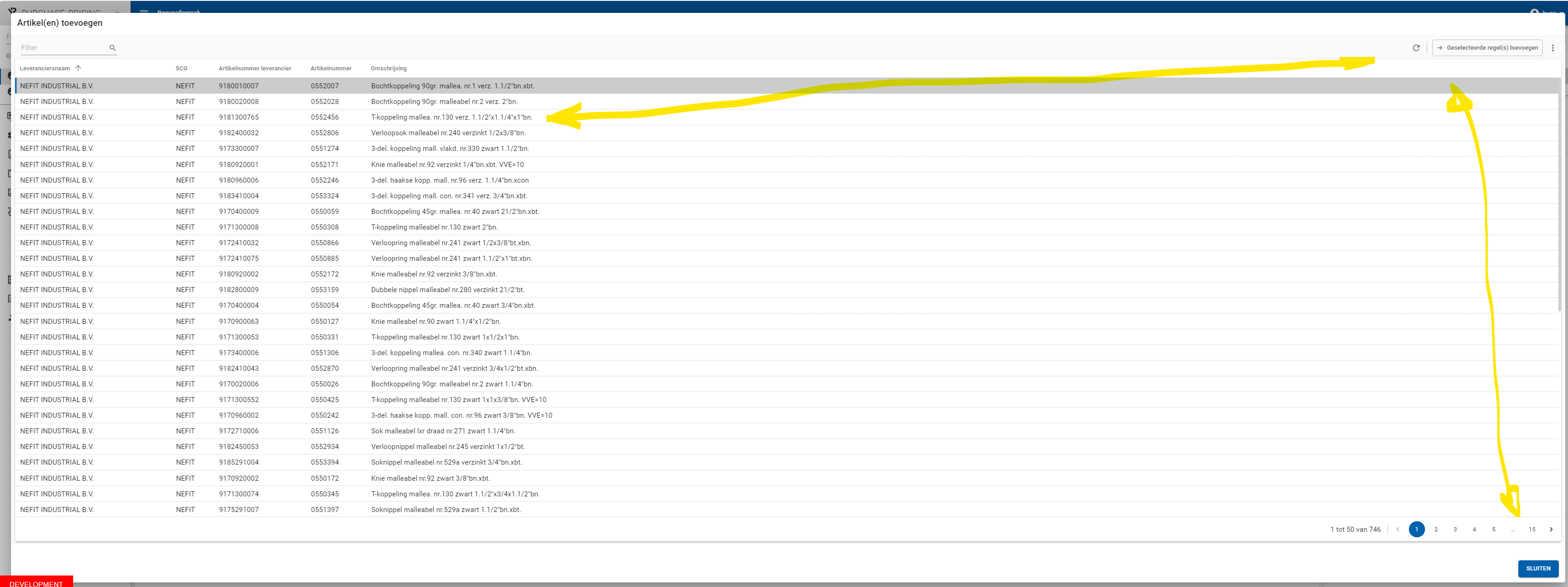Is there a way to set the dimensions (Max Height, Max Width) of a modal document?
Solved
Size of modal document
Best answer by Mark Jongeling
Hi Harm,
It is currently not possible to influence the scaling of the opened Modal document.
Feel free to create an idea for this! Wherether or not this should be an extended property or part of the process action input parameters of the Open document process action will be up for debate.
This topic has been closed for replies.
Enter your E-mail address. We'll send you an e-mail with instructions to reset your password.