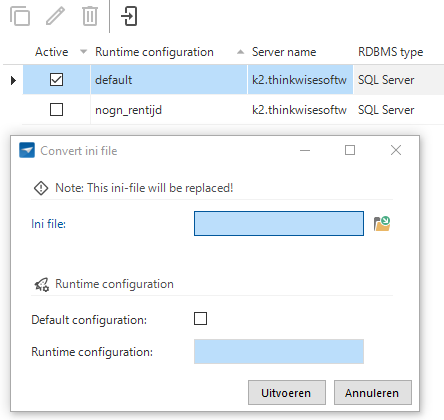Hi Boudewijn,
As you may have guessed from the name and appearance of the task, this task converts ini files to runtime configurations. This task was especially used when we stopped placing an extended configuration in the ini files and replaced it with runtime configurations. Now, not so much I guess.
Now you always create a runtime configuration in the context of a project, these columns are even PK in the runtime configuration screen. I can therefore imagine that as long as you do not include those columns the conversion / adding of the runtime will not work.
Can you check if the task works for you when the ini file does contain a project and project version?