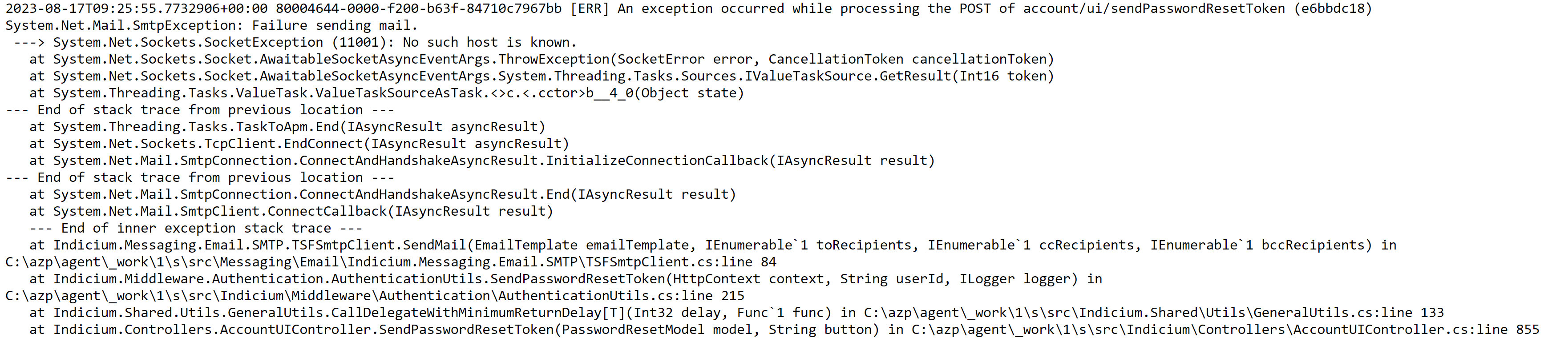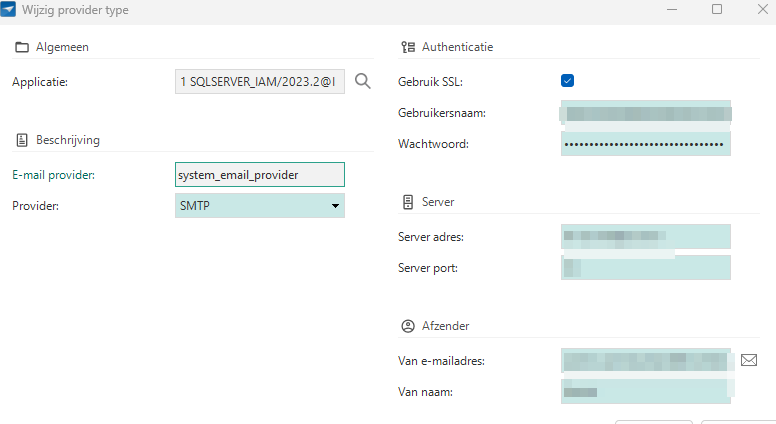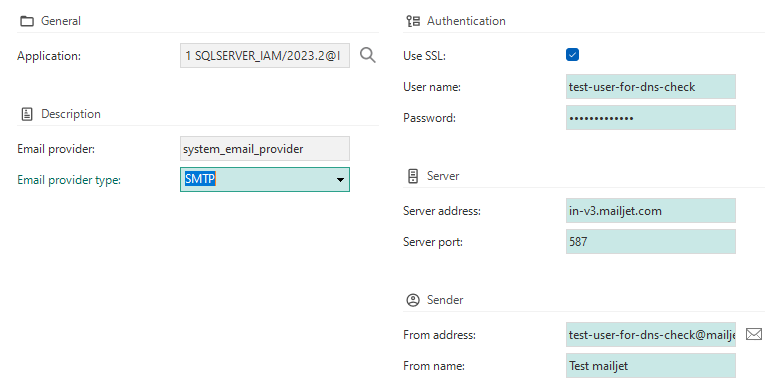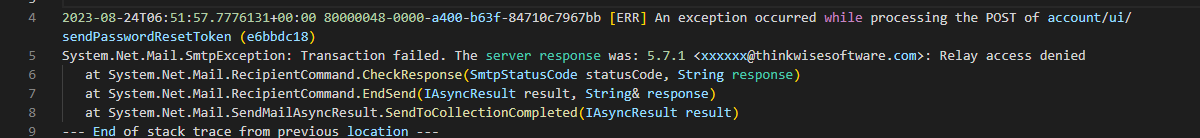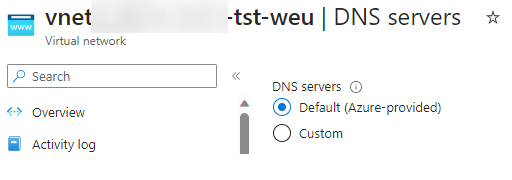I tried to set up the “forgot password” function in IAM. So I filled in Global settings the email service and the IAM user has the function “change password” on. But I get some strange errors in the logs of Indicium after I use the forgot password function.