Some columns in a layout procedure of a task are set to “Hide outside form” (<column>_type = 3). This works fine in the Windows GUI, but in the web GUI this is not working. Allthough the columns are not visible, the space in the form is still claimed. This results in very strange forms!
Windows GUI 2019.2.17 (this is how it should be):
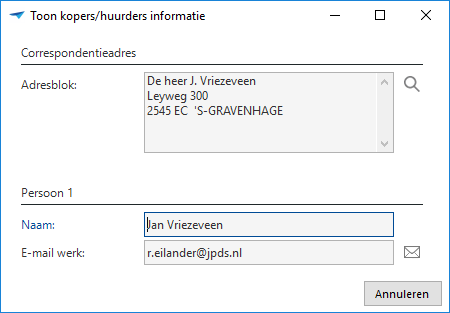
Web GUI 2020.1.14 (strange form like this):
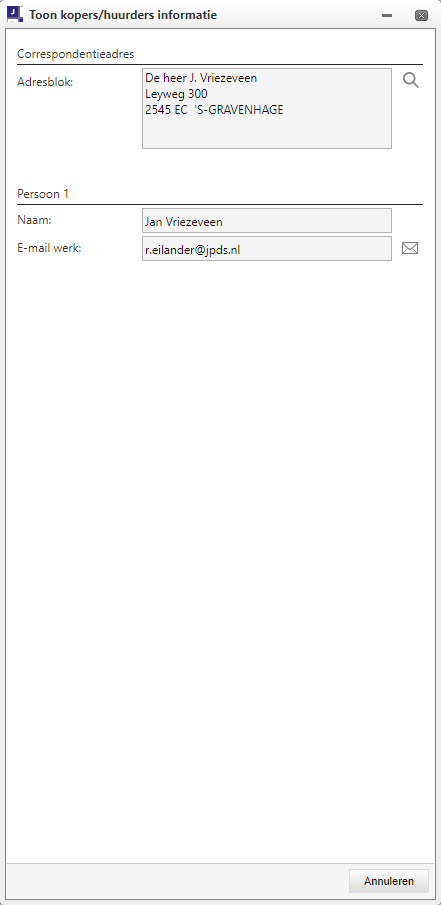
Is this a bug?







