Since I installed a new Windows GUI (2023.3) en Universal GUI (2023.2) version last weekend (27/1/2024) some users of the UGUI are complaining that they need to login again after a while of not-working. The users are truckdrivers who deliver goods who need there tablets every now and then when they arrive at the customer to let them sign their packing slip. Before this weekend the UGUI-application did not show this behaviour and it disturbs the drivers because of the time it takes to login again.
Did something change and if so is there a timer (now) in Indicium or a extended property I have to code ?
Hello
If a user would like to remain signed in, then they can check the ‘Remember me’ checkbox in the Universal GUI

Or, if they are redirected to the Indicium login screen, the ‘Stay signed in’ checkbox:
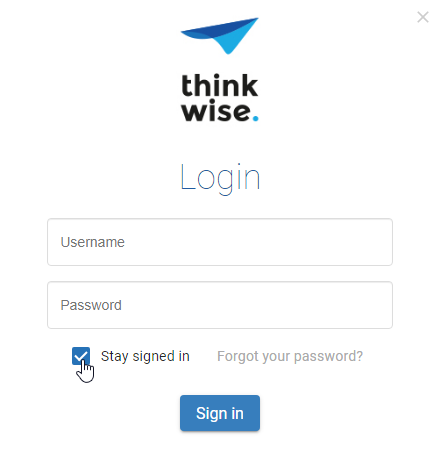
The intended behavior has always been that the session expires after 30 minutes of being idle, unless this checkbox is checked. However this did not appear to work as intended in all cases, until a change that was made recently. The change itself was not directly related to session timeouts, but the behavior of the session timeout was affected as a side-effect. We did notice this change ourselves as well, but after investigation we realized that the previously intended session timeout did not always work and that the new behavior was in fact the intended behavior. And since the GUI now keeps the user signed in when the user ticks the box and does not keep the user signed in when the user does not tick the box, we did not make note of this in our release notes.
My recommendation would be to instruct users to tick the box if they would like to remain signed in. If users have multiple authentication options (such as an OpenID provider), then it should be possible to reach a similar result by ticking the 'Remember my choice’ box on Indicium's login page and, if applicable, tick the 'Remember me’ box on the OpenID provider's login page as well (for example on Microsoft's login page).

I hope this explains why this is happening and how to proceed from here.
Can this 30 minutes be changed with a setting in the config of indicium?
Hello
No, this setting is not configurable. Do you have a specific use case?
We have operators in the factory using the Universal GUI. They often leave the screen idle until they have to mark the order complete, and it is frustrating that the session is logged out after 30 minutes.
Using the ‘remember me’ checkbox is not a good idea here. Operators are instructed to log out at the end of their shift and the new shift will then have to log in with their own credentials. When this checkbox is checked, the operator will login with the account of whoever is remembered and traceability will be a mess.
For us it would be great if this 30 minutes could be increased with a setting somewhere in indicium.
Basically the periodic HTTP calls this logic does will keep the session alive. Probably Thinkwise will fix this loophole somewhere in the future though.
For us it would be great if this 30 minutes could be increased with a setting somewhere in indicium.
Have raised an Idea for this issue, it's annoying for us too! Session expired User Experience needs to be improved | Thinkwise Community (thinkwisesoftware.com)
Enter your E-mail address. We'll send you an e-mail with instructions to reset your password.
