Users are struggling with the login & session expired in the universal GUI. They use the checkbox stay signed in, but still expires every hour. And as we want to migrate to the universal GUI, this does not help.
We recently set 2FA on, but that might not have impact on expired sessions, or does it? As it seems to have impact. But how can we solve this?
Solved
Session expired in Universal GUI
Best answer by Mark Jongeling
Hi,
Depending on the platform version (2024.3 and up), you can extend the session by tweaking the Global settings in IAM for it. The default setting should keep you signed in for 14 days.
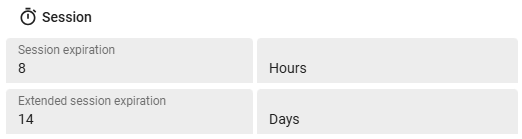
This topic has been closed for replies.
Enter your E-mail address. We'll send you an e-mail with instructions to reset your password.





