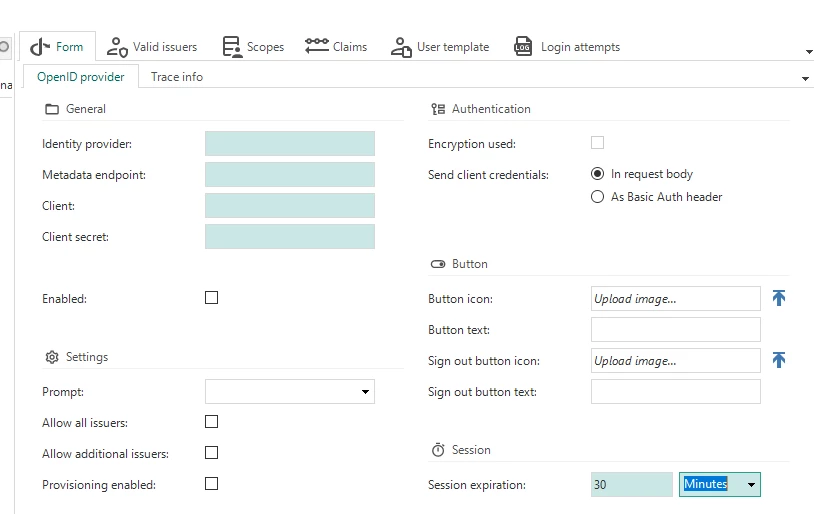Hello @Stijn Schuurman,
Indicium 2024.1.10 released on January 15, 2024
This version does not expire the session after 30 minutes without checking the checkbox.
Despite this, I do believe it was version 2024.1.10.0 which introduced the change that not checking ‘Remember me’ or ‘Stay signed in’ caused the session to expire after 30 minutes of inactivity.
Inactivity being a keyword here. Is it possible that in your test case there was a badge, change detection, auto refresh or some other periodic request going to Indicium which kept the session alive? Because the 30 minutes is a sliding expiration window, meaning that if Indicium receives a request with a cookie that is halfway through its lifetime, it will extend the expiration time.
It looks like version 2023.3.13.2 was the last version in which the session did not expire after 30 minutes. And as you know, as of platform version 2024.3, we have started supporting configuring explicit session expiration times for users and OpenID providers.
I hope this helps.