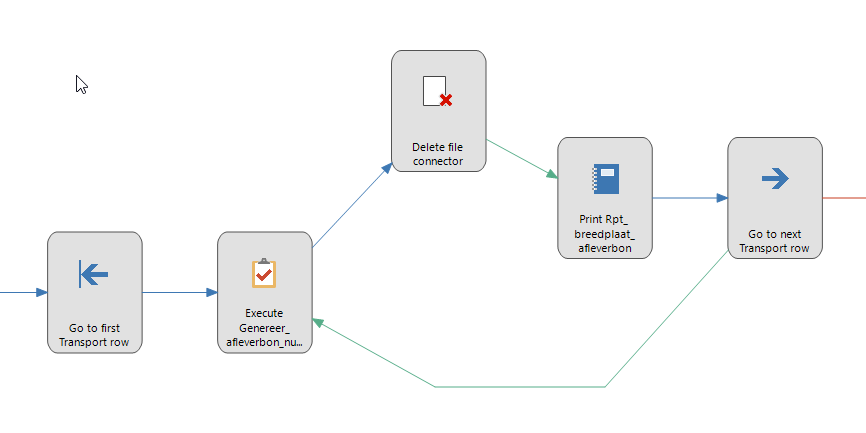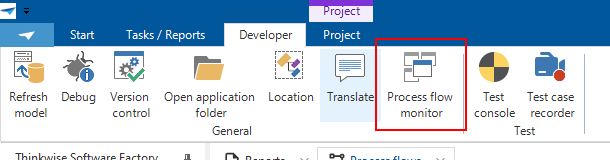I have the following process flow. In this flow I use a Print Report action that saves a report as pdf-file.
To make sure that the user doesn't get the "file already exists" dialog. I decided to delete a possibly existing file with the same file name (row dependent) first.
Although the process flow looks great 🙂 It doesn't work!
What I see happening is, that the pdf-file is created and immediately deleted. Only the last pdf from the collection of records is not deleted.
It looks like the Print Report step is executed before the delete file connector has been executed.
My first question: How can I prevent the Print Report action from starting before the file has been deleted. I already created a process procedure to control the transition to the next process step, but unfortunately this didn't help either.
My second question: Is there another way to prevent the "file already exists" dialog, when overwriting a report?
Solved
Sequence in Process Flow
This topic has been closed for replies.
Enter your E-mail address. We'll send you an e-mail with instructions to reset your password.