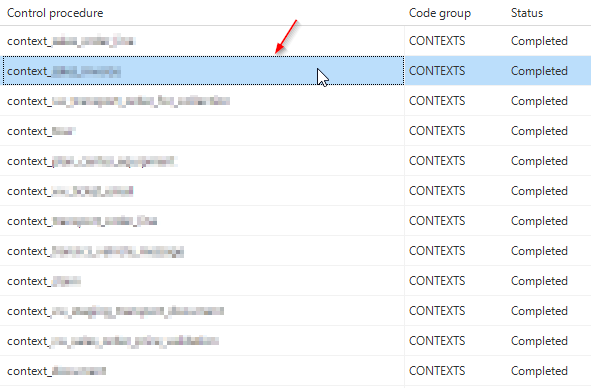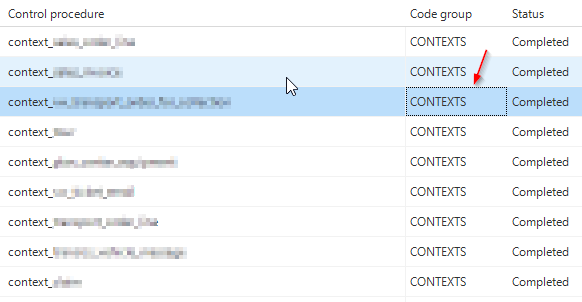Since we upgraded to version 2023.2 we experience strange behaviour when navigating through rows in a grid using the keyboard arrows.
Lets say we have a grid with orders with IDs, statuses and an order date. When we select the ID field of a row and go down with the keyboard arrow the next row is selected but all of a sudden that little border is around another column like the status column. Sometimes that border disappears completely.
I’ve also noticed this behaviour in the Software Factory.
Is there anything we can do about this? This was not a problem in the past.