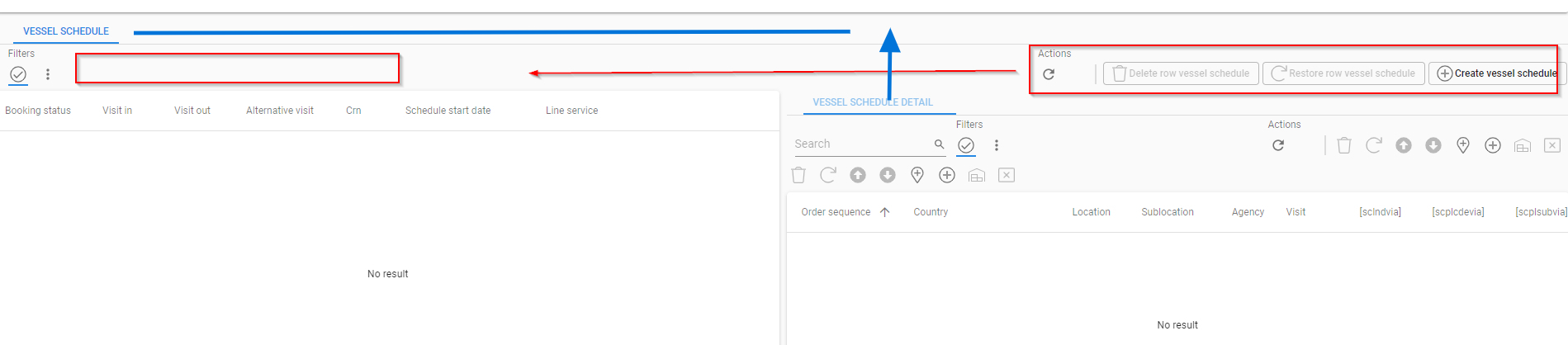Hi all,
In the image below you can see that I have a section Vessel Schedule Detail (right) which is a detail component of the section Vessel Schedule (left). But in the whole context we can also see that Vessel Schedule Detail is a level lower compared to Vessel Schedule. How can I move the Vessel Schedule Detail to the same level as Vessel Schedule. I think this will also move the tasks of Vessel Schedule to the left, which are on the right now (red).
Thanks.