I see there is an option 'Hide Breadcrumb' in 'Screen Types'. It implies that it is possible to disable the breadcrumbs in certain screens, which can make sense in certain scenarios.
Now I have tried it but see no difference in the Windows GUI. I would expect that the space reserved for showing the breadcrumbs would be released for the remaining display components.
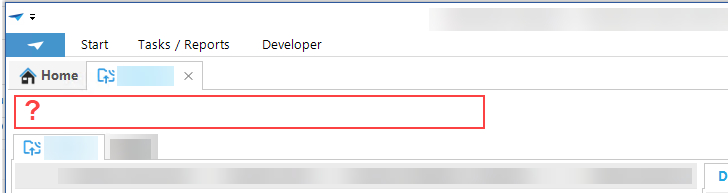
What is the idea of this feature?
