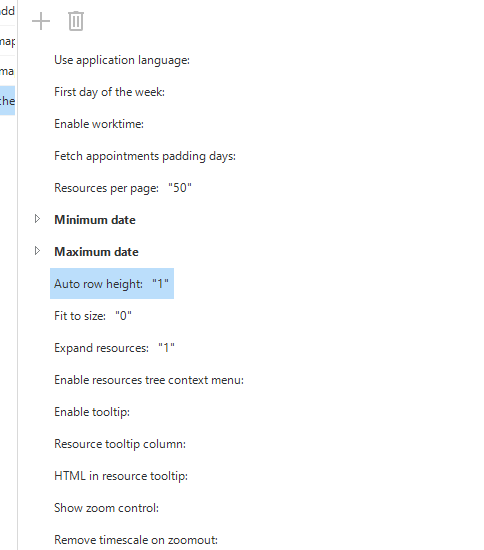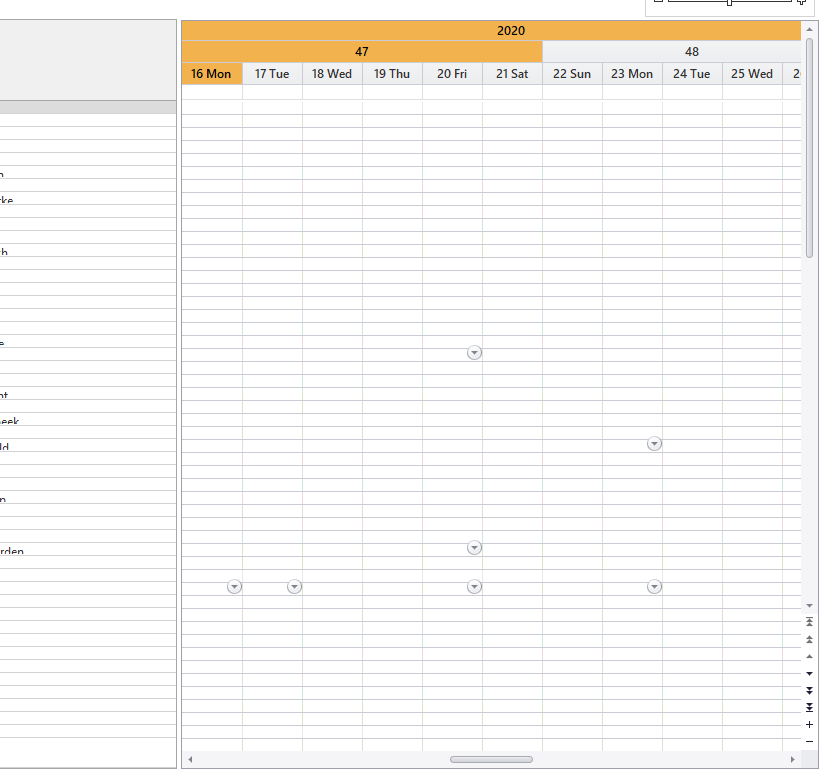Hi pvleeuwen,
The setting 'Auto row height’ does the following: Autosize rows based on the amount of tasks.
This means when there are tasks on a row, it will show both tasks and for rows without tasks, the row height will be very small.
To solve this, turn off the setting (0) and show less Resources. Currently your setting says 50 resources. If you lower that to let's say 25, it will increase the height for every row. If you do like to see all tasks on a given day, then the setting 'Auto row height’ should have the value 1.
Does this help you further?
Credits to @Roel for answers
Kind regards,
Mark Jongeling