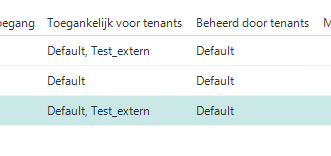I upgraded our applications in a single IAM with multiple tenants. There are 2 tenants and one user from one tenant has access to different applications. We achieved this by making a new tenant, create 2 usergroups, for each tenant 1, and then aply the user rights to IAM. Works fine. However, when I try to upgrade these applications I have the following error displayed while trying to applying the roles to the database:
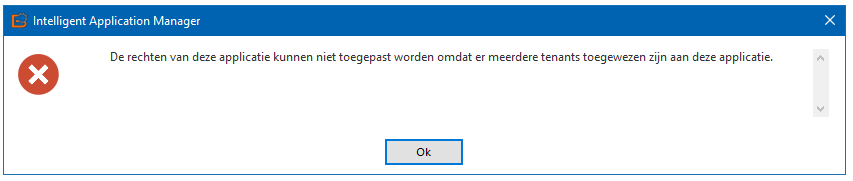
I bypassed the situation by removing the authorisation before applying the roles to the database and recreate the authorisation afterwards.
Why is this not possible?
(using TW platform 2021.3)