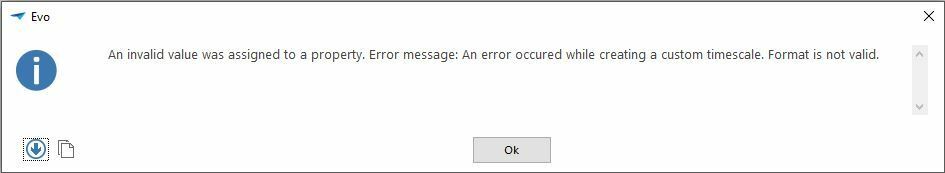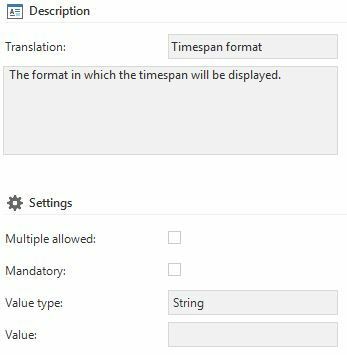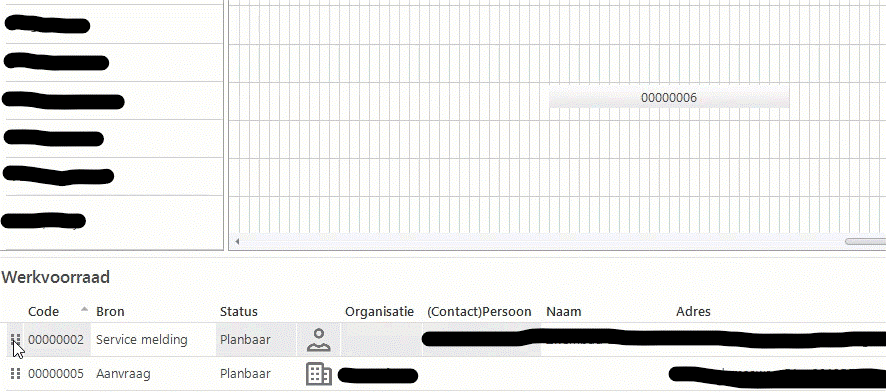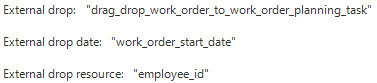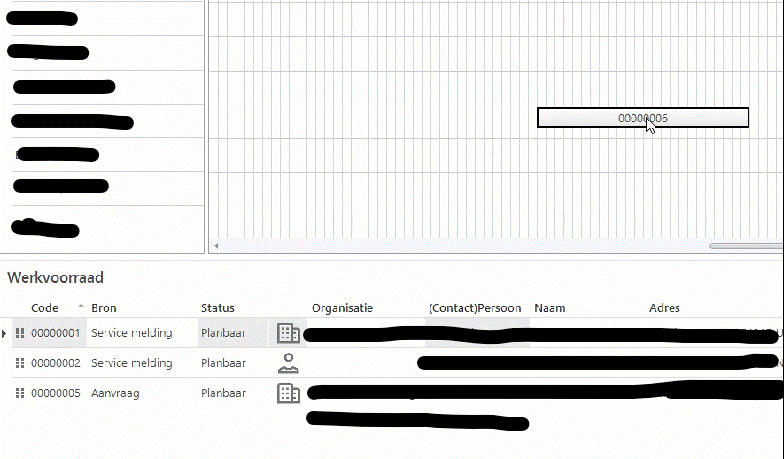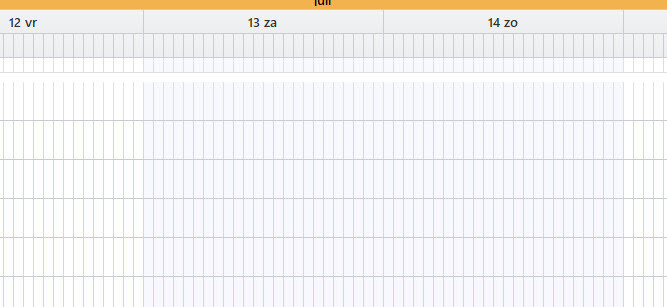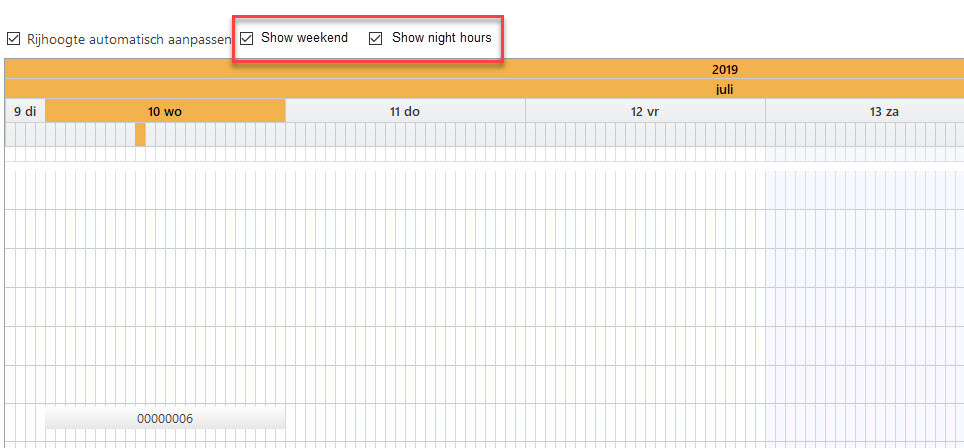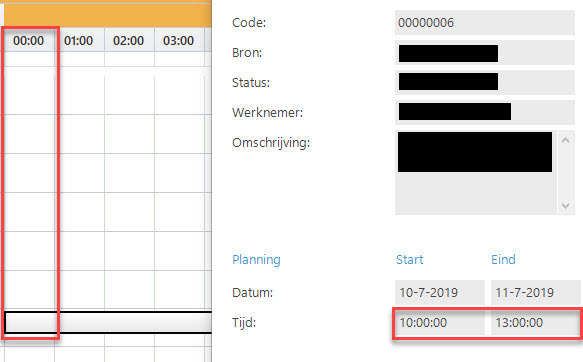Extender properties
Let’s start with the extender properties of the resource scheduler. In addition to the extensive amount of properties you’re presented with, the description of said properties leaves a lot to be desired. Most of the time there’s little to nothing added to make clear what a certain property really does or how to properly set up one.
For example:
As you can see the value type of the ‘Days’ property is Int. But if I, let’s say, enter 5 as a value and refresh my model I get the following warning.
That leaves me with a lot of questions as to what format is acceptable in the value field.
Another example of a description that raises more questions than answers is in the same custom scale subject. The Timespan format, it’s description and expected value type.
Again, I’m not really sure what is expected as a value to display the correct format of the timespan.
The above examples are specific to the custom timespan properties, but the same questions and confusion are raised with other properties as well.
Question 1
Is there an (updated) document with all the properties’ descriptions that describes a bit more than it currently does?
Task settings - Drag&Drop external row
We currently have a task and drag&drop interaction set up that both handle the, well, dragging and dropping between an external row and the resource scheduler, like this:
However, what we would like is to drag & drop a task/appointment (work order in this case) back to the external row. This would be ideal if a wrong record gets dragged on to the scheduler and you want to fix that mistake. The problem here is that in the extender properties you can only assign one task to the ‘external drop’ property, so adding another task to do the reverse isn’t possible.
I tried to do it in the same task. I tried to reverse the source and target table in drag&drop interaction but to no avail.
The solution I’ve found is to assign a double click task which updates some data and ensures the work order to be put back in the external row it was dragged from, like this:
Question 2
Is it possible to do this in the same task/drag&drop interaction? Am I missing something here?
Disabled days (weekend) & working hours
In the extender properties there’s an option to set up disabled days. These days, let’s say Saturday and Sunday, get greyed out in the scheduler as follows.
However, even if the property name is called ‘disabled days’ the chosen days aren’t really disabled. They’re just greyed out and we can still drag a work order to one of these days.
Some companies work the weekends and some don’t. The same can be said for working hours. Just like some companies work weekends and some don’t, some companies work nightly hours and again, some don’t. We would like to give them the option to show/hide the chosen disabled days/working hours by means of a checkbox as follows.
Question 3
The question here is if it’s at all possible to truly hide the weekend days/working hours in the scheduler, that are indicated as disabled, instead of just greying them out.
Start time placement
When dragging and dropping a work order on to the scheduler, next to adding a start- and end date you also have to give up a start- and end time. But as you can see in the picture below even if the start time is set at 10:00, the placement of the work order is always set at 00:00 of the chosen start date.
What we would like to happen is that the work order is placed at the chosen start- and end time.
Question 4
Does this have something to do with the work times view? Any solution or clarification would be appreciated.
I hope the given information and questions asked are clear enough. If you need any additional information please say so and I'll do my best to provide what's needed.
Looking forward to your response.