Hi everyone,
Trying to get up-'n-running with the Resource Scheduler poses some problems to us. Our client wants to schedule time blocks of 15 minutes for materials, locations and people. This means implementing a scale different from the day based one. We need an Extender for this, and the web GUI, since Universal doesn't support (this type of?) Extenders yet.
We used the base project from the store in a test project. A simple schedule for days for a person could be done. Once the extender got included, things got blurry for us. We followed the docs to the letter, but it doesn't want to work for us. Here's what we did;
3 views were created for resource, task and worktime. A stored procedure fills these views with data. The Extender was configured as described in the Docs. We looked into Screen Types, but we couldn't find anything wrong there. What's more, whenever we try to show a view in the web GUI, we get the following error:
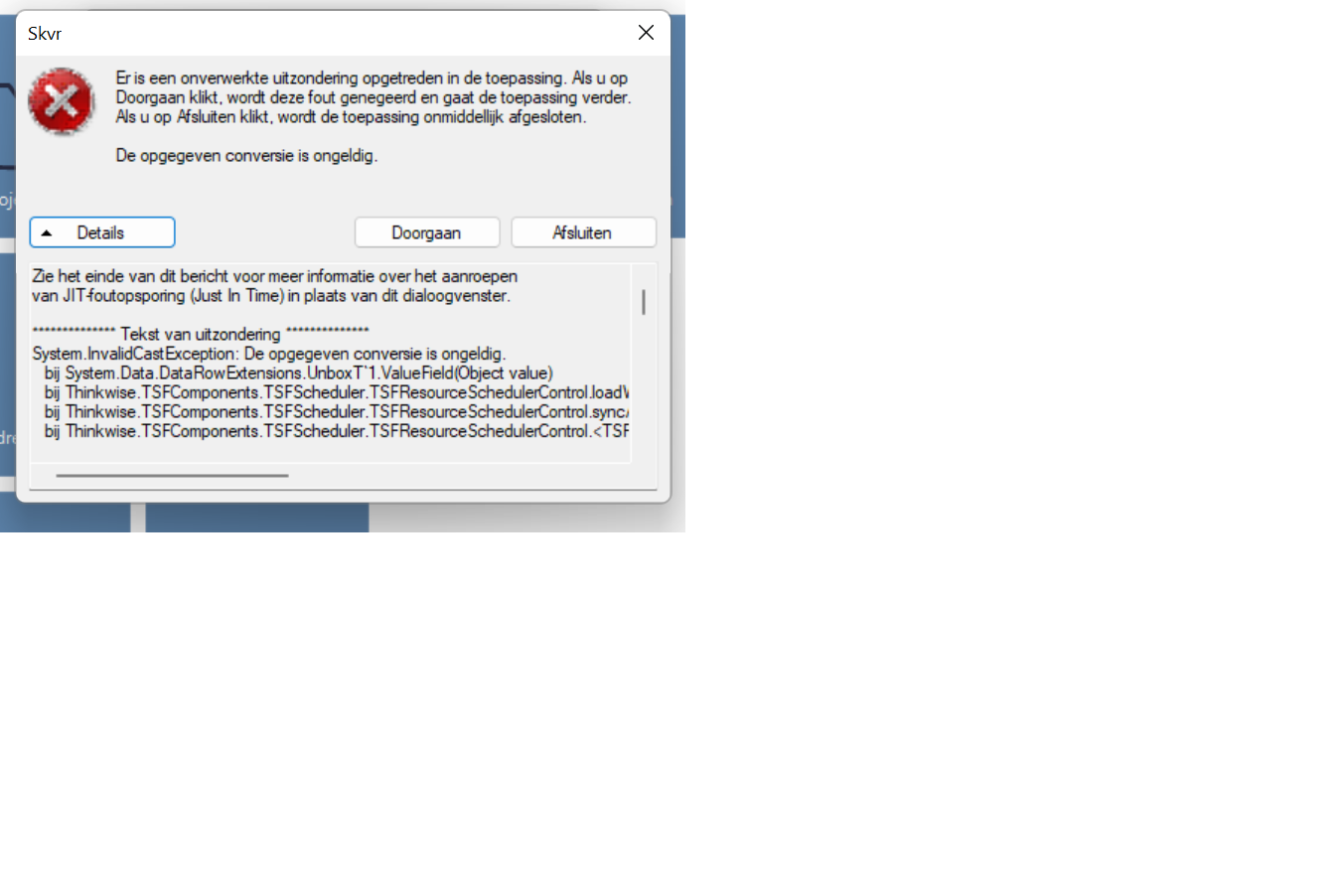
According to users who are Scheduler experienced, what is the best way to tackle the process of getting the scheduler and its Extender to work?
Best regards,
- Alex.
