Hello! Is there any way we can resize the task tiles? We want to make them smaller.

Hello! Is there any way we can resize the task tiles? We want to make them smaller.

Best answer by Mark Jongeling
It does look like if the component has little space, it gets resized/squashed:
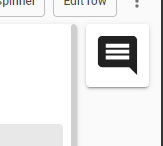
Feel free to create an idea. The current size looks to be 120px by 120px although this is dependent on the screen size and component splitters.
Enter your E-mail address. We'll send you an e-mail with instructions to reset your password.