Suddenly we had the following error (displayed as information?) in our webgui (2020.2.22) hosted on Azure:
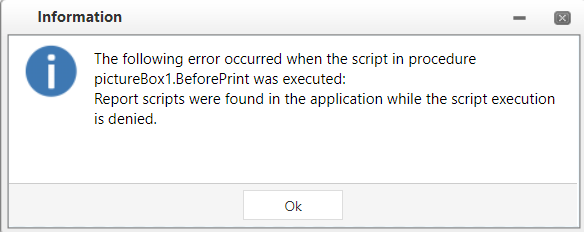
I have absolutely no clue by what this error is caused. We haven't done any application or webgui updates. I’ve restarted the app service and the error disappeared.
We have a DevExpress report with a before print event which is probably causing this error.
Anyone familiar with this? I want to know what is causing this error.





