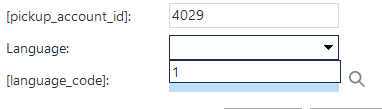Hi All,
I print a report, and that is all ok. However, I want to print a report with some language settings. So, I want my report to do the following:
- I give the parameter account_id to the Report
- Based on account_id I want SF to check in a table Account for the Language_id
- Set this language_id in the Field 'Language’ in the print prompt.
I've been trying for quite while, but somehow.. the lookup fails.
Is there someone out there to shine some light in this dark world?
Thanks,
Alex