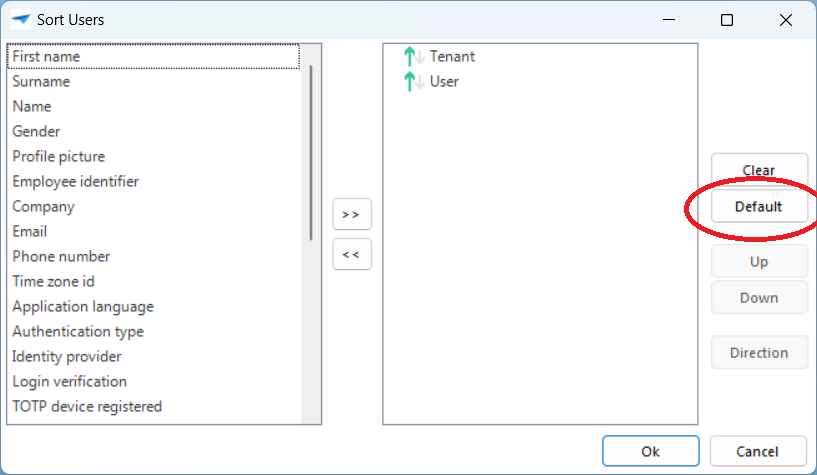Hi!
I’ve checked the community regarding refreshing tables in process flows. But I could not find a solution which complies with the wishes of our users.
Our users mostly work in the windows GUI. One of the processes includes a view with a task. A pop-up containing another view appears after the user clicks on the table task. When the user is done with the pop-up, it is closed automatically.
The previously mentioned view is still present after the pop-up is automatically closed. But I want to refresh that view. I have tried the following:
- Open document (try to use an existing tab = yes).
- Change filter (to open the record)
- Activate detail
- Refresh table
This does work. But is not practical because it clears the filters applied by the user. It also takes some time because it tries to re-open the view. Auto refresh is also not very practical in our case because the view can vary from a couple of records to thousands.
Can you help me finding a solution which might be faster and does not clear the filters applied by the user?