Hello,
I created a task that insert a row with values from table A in table B. It is possible to auto refresh the table B, so the changes to be visible after inserting, without doing a refresh on the screen?
Hello,
I created a task that insert a row with values from table A in table B. It is possible to auto refresh the table B, so the changes to be visible after inserting, without doing a refresh on the screen?
Best answer by Erwin Ekkel
You selected activate document in your process flow. If you want to activate a document then you should also open the document in the same process flow and give the document id to a process parameter.
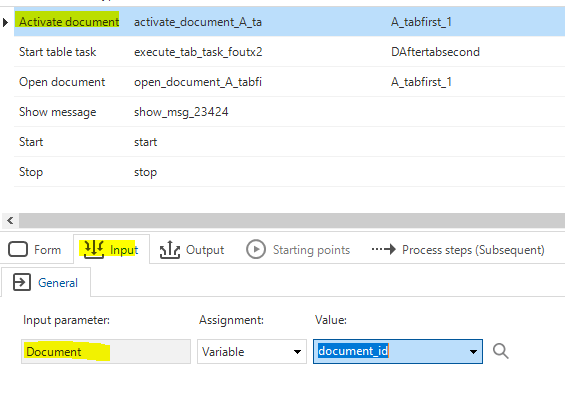
If you change activate document to open_document you can either open a new screen (now you don't need the refresh action). Or you use open_document with the input option try use an existing document. And then do the refresh. However, if you have multiple instances of the same table opened it will open the first one and refresh that one.
Enter your E-mail address. We'll send you an e-mail with instructions to reset your password.