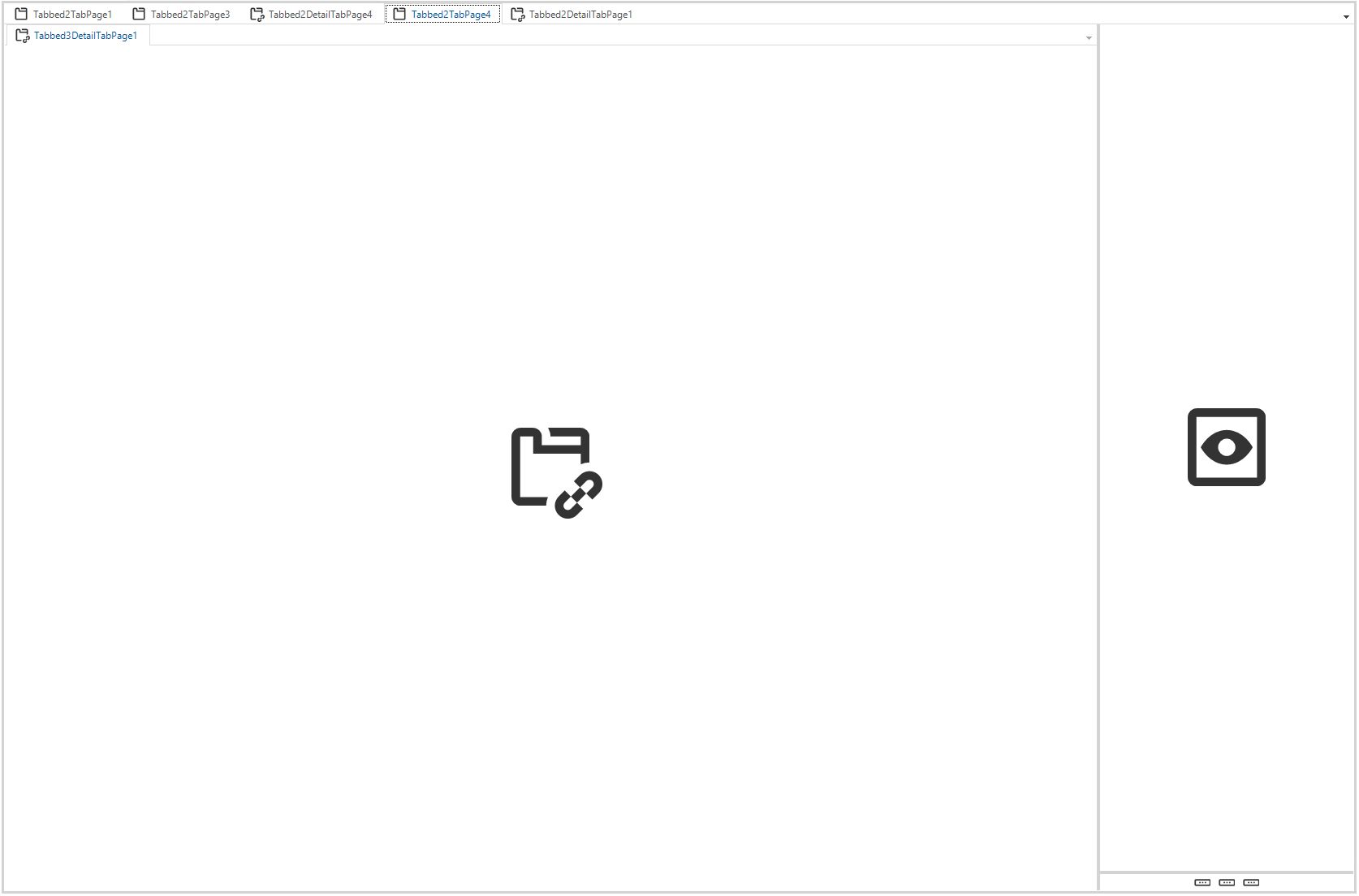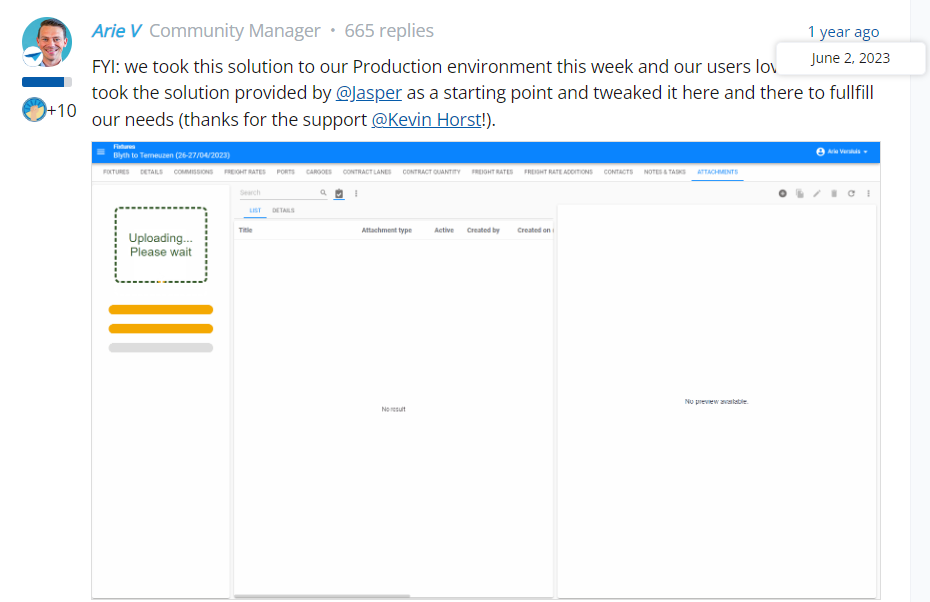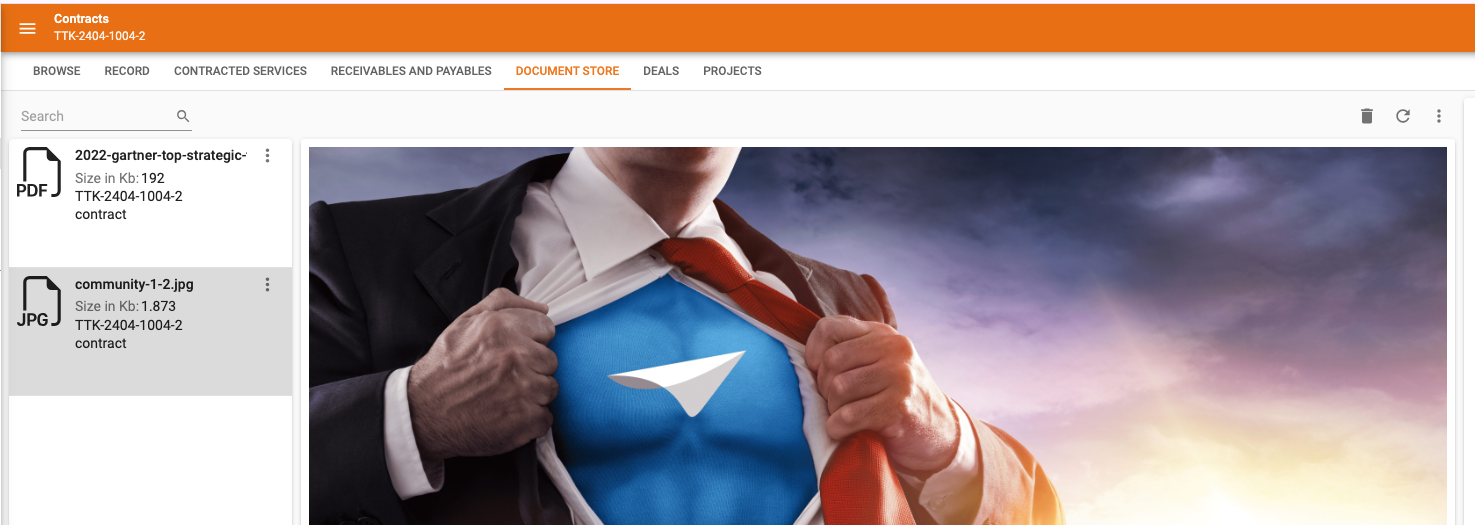The following setup. I have x main subjects and all have a document store. To have easy upload we use a custom drag/drop component. I have the following screen-layout. (see below)
The following questions/remarks:
- The breadcrumb stops if the detail is inside a component tab-page.. So with details its like main subject > detail line .. when you put it like below it doesn't go further than main subject. Is this going to be 'fixed'?
- With badges you have a similar issue. I want to show the number of attached documents. However this badge number has to be shown at the top component tab-page. Is there going to be a solution to achieve this? And this setup is needed because my main subject will have the url with data parameters to steer the upload custom component (to the right).
- In this scenario I don't want a action bar in this component tab-page, if I remove the action bar it's added automatically. When is the solution 'ready' to define per tab-page if you want the action bar or not?